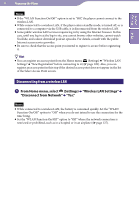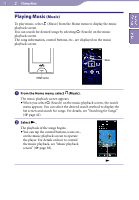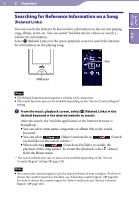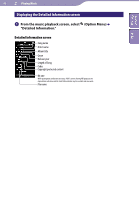Sony NWZ-X1061F Operation Guide - Page 41
Browsing cover arts to select an album (Album Scroll), album covers.
 |
View all Sony NWZ-X1061F manuals
Add to My Manuals
Save this manual to your list of manuals |
Page 41 highlights
Table of Contents Index 41 Playing Music Browsing cover arts to select an album (Album Scroll) On the music playback screen, you can drag or flick the cover art up or down to select the album. Album scroll screen Cover art From the Home menu, select (Music). Drag or flick the cover art up or down. The album scroll screen appears. Drag or flick the cover art up or down to browse album covers. The cover art images are arranged by title in alphabetical order. Tap the cover art of the desired album. The music playback screen reappears and the playback of the selected album begins. To cancel the browsing Tap (Back).
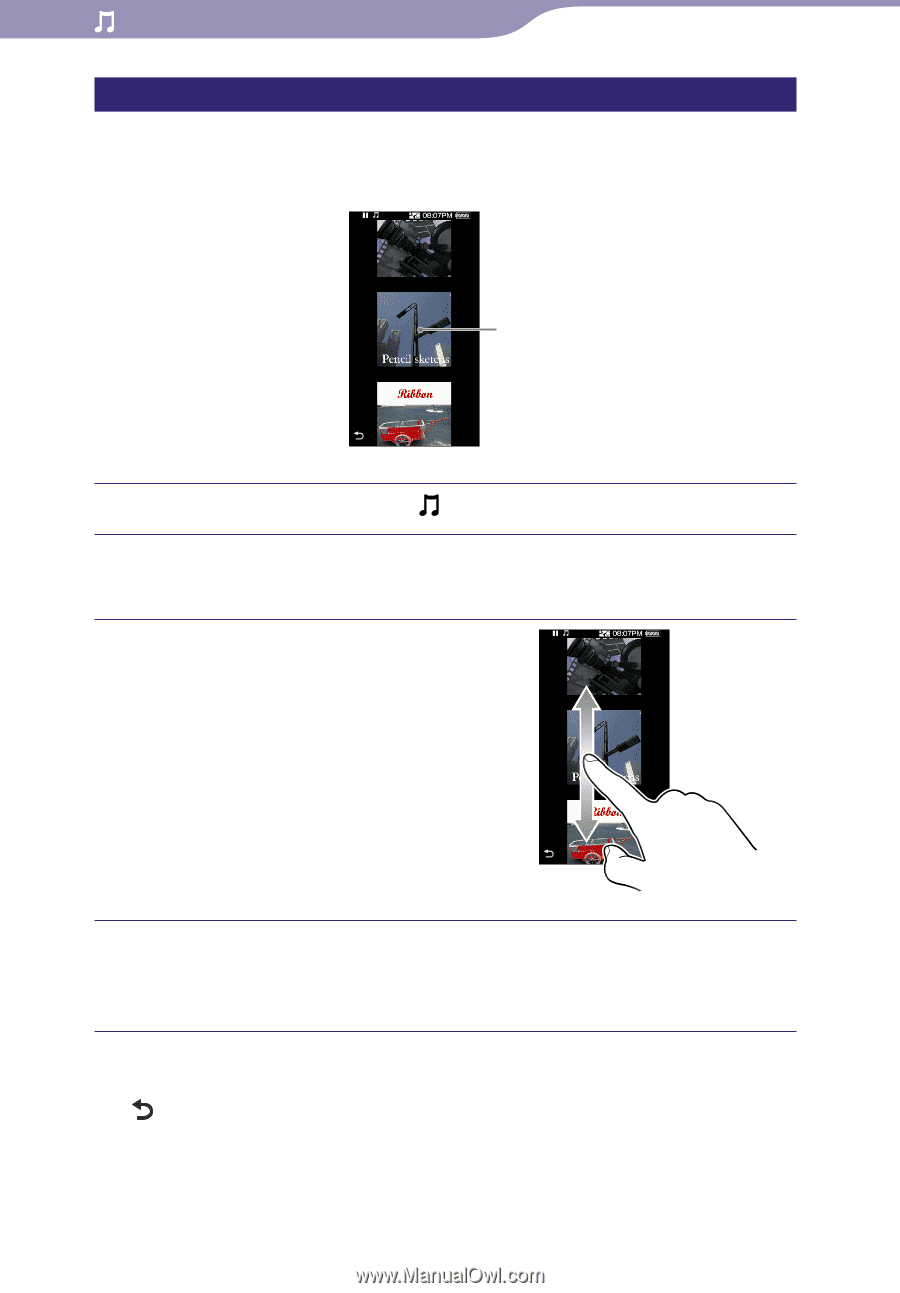
Playing Music
³1
³1
Browsing cover arts to select an album
(Album Scroll)
On the music playback screen, you can drag or flick the cover art up or down
to select the album.
Album scroll screen
Cover art
From the Home menu, select
(Music).
Drag or flick the cover art up or down.
The album scroll screen appears.
Drag or flick the cover art
up or down to browse
album covers.
The cover art images are
arranged by title in
alphabetical order.
Tap the cover art of the desired album.
The music playback screen reappears and the playback of the selected
album begins.
To cancel the browsing
Tap
(Back).