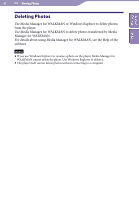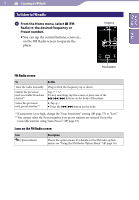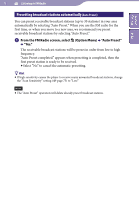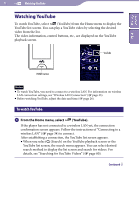Sony NWZ-X1061F Operation Guide - Page 73
Presetting broadcast stations automatically (Auto Preset)
 |
View all Sony NWZ-X1061F manuals
Add to My Manuals
Save this manual to your list of manuals |
Page 73 highlights
73 Listening to FM Radio Table of Contents Index Presetting broadcast stations automatically (Auto Preset) You can preset receivable broadcast stations (up to 30 stations) in your area automatically by selecting "Auto Preset." When you use the FM radio for the first time, or when you move to a new area, we recommend you preset receivable broadcast stations by selecting "Auto Preset." From the FM Radio screen, select (Option Menu) "Auto Preset" "Yes." The receivable broadcast stations will be preset in order from low to high frequency. "Auto Preset completed." appears when presetting is completed, then the first preset station is ready to be received. Select "No" to cancel the automatic presetting. Hint If high sensitivity causes the player to receive many unwanted broadcast stations, change the "Scan Sensitivity" setting ( page 75) to "Low." Note The "Auto Preset" operation will delete already preset broadcast stations.