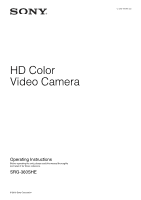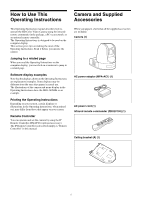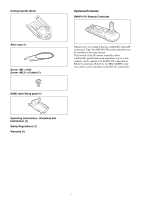Sony SRG360SHE Product Manual Operation Manual SRG-360SHE - Page 2
Table of Contents, Overview, Installation and Connection, Adjusting and Setting with Menus - ptz
 |
View all Sony SRG360SHE manuals
Add to My Manuals
Save this manual to your list of manuals |
Page 2 highlights
Table of Contents Overview Features 5 How to Use This Operating Instructions...6 Camera and Supplied Accessories ...........6 Location and Functions of Parts and Controls 8 Camera 8 Infrared Remote Commander 10 System Configuration 12 Operating the Camera Via a Network........12 Operating a Camera Using the Remote Controller 13 Operating Multiple Cameras Using Multiple Remote Controllers 14 Precautions for Preventing Access to the Camera by an Unintended Third Party 15 Installation and Connection Installing the Camera 16 Installing the Camera on a Desk 16 Attaching the Camera to a Tripod 16 Installing the Camera Using the M3 Fixing Screw Holes 16 Installing the unit on the ceiling 16 Connections 19 Connecting the power supply 19 Connecting to the PoE+ (Power over Ethernet plus) power supply system 20 RS-422 connection with IP remote controller RM-IP10 20 LAN connection with IP remote controller RM-IP10 21 Connecting a Video Monitor, etc., Equipped with HDMI Input Connector............21 Connecting with monitors with SDI input connectors 22 Connection with commercially-available microphones etc 22 Adjusting and Setting with Menus About On-Screen Menus 23 Main Menu 23 Setting Menus 23 Control Button Display Section 23 EXPOSURE Menu 24 WHITE BALANCE Menu 25 PICTURE Menu 26 PAN TILT ZOOM Menu 27 SYSTEM Menu 28 STATUS Menu 28 Operation Using the Supplied Infrared Remote Commander Before Operating 29 Turning on the Power 29 Pan/Tilt and Zoom Operation 30 Panning and Tilting 30 Zooming 31 Operating Multiple Cameras with the Infrared Remote Commander 31 Adjusting the Camera 31 Focusing on a Subject 31 Shooting with Back Lighting 31 Presetting Feature 32 PTZ TRACE Feature 33 Recording pan/tilt/zoom operations .......... 33 Playing back pan/tilt/zoom operations....... 33 Deleting pan/tilt/zoom operations 33 2