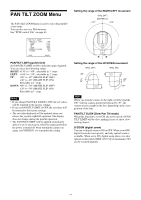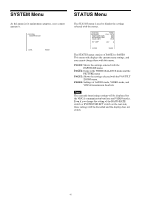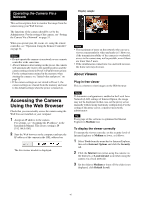Sony SRG360SHE Product Manual Operation Manual SRG-360SHE - Page 49
Pan/Tilt and Zoom Operation, Controlling via the control panel, Image action, Pan/Tilt control
 |
View all Sony SRG360SHE manuals
Add to My Manuals
Save this manual to your list of manuals |
Page 49 highlights
Note No audio is output if the Plug-in free viewer is used. Pan/Tilt and Zoom Operation To operate pan/tilt/zoom of the camera, there are three operations: "Controlling via the control panel," "Controlling via the preset position panel," and "Controlling using the monitor screen." "Controlling using the monitor screen" includes 2 modes, Area zoom and PTZ control bar. Controlling via the control panel You can operate the pan/tilt, moving to the home position, zoom, and focus of the camera by using the control panel for the monitor image currently displayed. Image action Select the image operation method between Off and Area zoom. Pan/Tilt control Click the arrow button in the direction in which you want to move the camera. Continue clicking on the arrow to keep moving the direction of the camera. To return to the home position, click . When returning to the home position, the positions of pan, tilt, zoom, and focus is returned to the factory setting. Zoom control Click to zoom out, and click to zoom in. Zooming continues while the button remains pressed. Indicates the available area of optical zoom. Indicates the available area of digital zoom. Note The four edges of the image may be dark depending on the zoom position. This is a phenomenon related to the structure of the camera, and does not cause a problem. 49