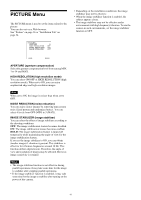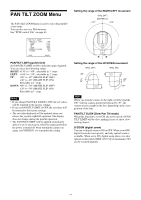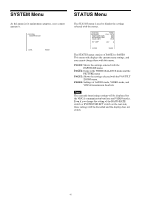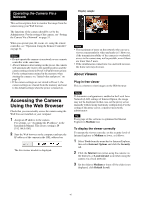Sony SRG360SHE Product Manual Operation Manual SRG-360SHE - Page 44
PAN/TILT SLOW Slow Pan Tilt mode, Setting the range of the RIGHT/LEFT movement
 |
View all Sony SRG360SHE manuals
Add to My Manuals
Save this manual to your list of manuals |
Page 44 highlights
PAN TILT ZOOM Menu The PAN TILT ZOOM menu is used to select the pan/tilt/ zoom mode. You can also set via a Web browser. See "PTZF control Tab" on page 63. Setting the range of the RIGHT/LEFT movement (Eflip: OFF) CENTER (0°) -170° +170° PAN/TILT LIMIT (pan/tilt limit) Set PAN/TILT LIMIT to ON to limit the range of pan/tilt. You can select the following values: RIGHT: +170° to -169°, selectable in 1° steps. LEFT: +169° to -170°, selectable in 1° steps. UP: +90° to -29° (IMAGE FLIP: OFF) +30° to -89° (IMAGE FLIP: ON) Selectable in 1° steps. DOWN: +89° to -30° (IMAGE FLIP: OFF) +29° to -90° (IMAGE FLIP: ON) Selectable in 1° steps. Notes • If you change PAN/TILT LIMIT to OFF, the set values will be returned to the factory settings. • If you set PAN/TILT LIMIT to OFF, the set values will be returned to the factory settings. • The set value displayed will be updated when you release the joystick right/left operation. The display does not change during the pan/tilt operation. • The PAN/TILT LIMIT will be applied immediately after it is set. If you want to reflect the status just before the power is turned off when turning the camera on again, set POSITION 1 to remember the setting. Setting the range of the UP/DOWN movement (Eflip: OFF) (Eflip: ON) +90° 0° -30° +30° 0° -90° Note When you turn the camera to the right or left beyond the 100° with the camera pointed downward by 30°, the camera may be caught on the lens, depending on the zoom position of the lens. PAN/TILT SLOW (Slow Pan Tilt mode) When this function is set to ON, the active speed of PAN/ TILT LIMIT will be slow, making it easy to shoot slowmoving objects. D-ZOOM (digital zoom) You can set digital zoom to ON or OFF. When set to OFF, digital zoom does not operate, and only optical zoom is available. When set to ON, digital zoom takes over after optical zoom reaches MAX (×30). Up to maximum ×360 can be zoomed digitally. 44