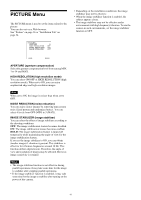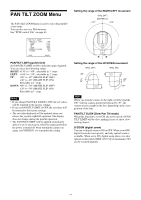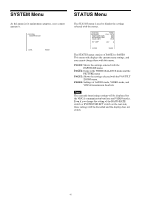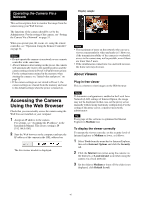Sony SRG360SHE Product Manual Operation Manual SRG-360SHE - Page 41
Control Button Display EXPOSURE Menu, To cancel the menu
 |
View all Sony SRG360SHE manuals
Add to My Manuals
Save this manual to your list of manuals |
Page 41 highlights
To cancel the menu When the main menu is displayed, press the MENU button once. When the sub menu is displayed, press the MENU button twice. Control Button Display Section Main menu EXPOSURE Menu The EXPOSURE menu is used to set the items related to the exposure. You can also set via a Web browser. See "Exposure" on page 54. a Indicates that you can select an item by inclining the joystick of the remote controller up or down. The selected item is shown in red. b Indicates that you can move to the next layer by pressing the upper button of the joystick. c Indicates that you can return to the normal display from the main menu by pressing the MENU button of the remote controller. Setting menu a Indicates that you can select the setting item by inclining the joystick of the remote controller up or down, and you can change the set value by inclining the joystick of the remote controller right or left. b Indicates that you can return to the main menu by pressing the MENU button of the remote controller. MODE (exposure mode) FULL AUTO: The exposure is adjusted automatically using the sensitivity, electronic shutter speed, and iris. BRIGHT: Adjust the brightness level (LEVEL). SHUTTER PRI: The exposure is adjusted automatically using the sensitivity and iris. Adjust the electronic shutter speed (SPEED) manually. IRIS PRI: The exposure is adjusted automatically using the sensitivity and electronic shutter speed. Adjust the iris (IRIS) manually. MANUAL: Adjust the sensitivity (GAIN), electronic shutter speed (SPEED) and iris (IRIS) manually. When you select one from among the various exposure modes, some of the following setting items that are required for the selected mode appear. GAIN: Select the gain from among the following: 0, 3, 6, 9, 12, 15, 18, 21, 24, 27, 30, 33, 36, 39, 43 dB SPEED: Select the electronic shutter speed from among the following: For the 59.94/29.97 video format: 1/1, 1/2, 1/4, 1/8, 1/15, 1/30, 1/60, 1/90, 1/100, 1/125, 1/180, 1/250, 1/350, 1/500, 1/725, 1/1000, 1/1500, 1/2000, 1/3000, 1/4000, 1/6000, 1/10000 sec. For the 50/25 video format: 1/1, 1/2, 1/3, 1/6, 1/12, 1/25, 1/50, 1/75, 1/100, 1/120, 1/150, 1/215, 1/300, 1/425, 1/600, 1/1000, 1/1250, 1/1750, 1/2500, 1/3500, 1/6000, 1/10000 sec. IRIS: Select the iris from among the following: CLOSE, F14, F11, F9.6, F8.0, F6.8, F5.6, F4.8, F4.0, F3.4, F2.8, F2.4, F2.0, F1.6 LEVEL: Select the brightness level. WDR (VIEW-DR): When MODE (exposure mode) is set to FULL AUTO, the camera distinguishes light and dark areas in the same scene, adjusts the brightness for dark areas, and also controls the blown out highlights. You can select the mode from among OFF, LOW, MID and HIGH. 41