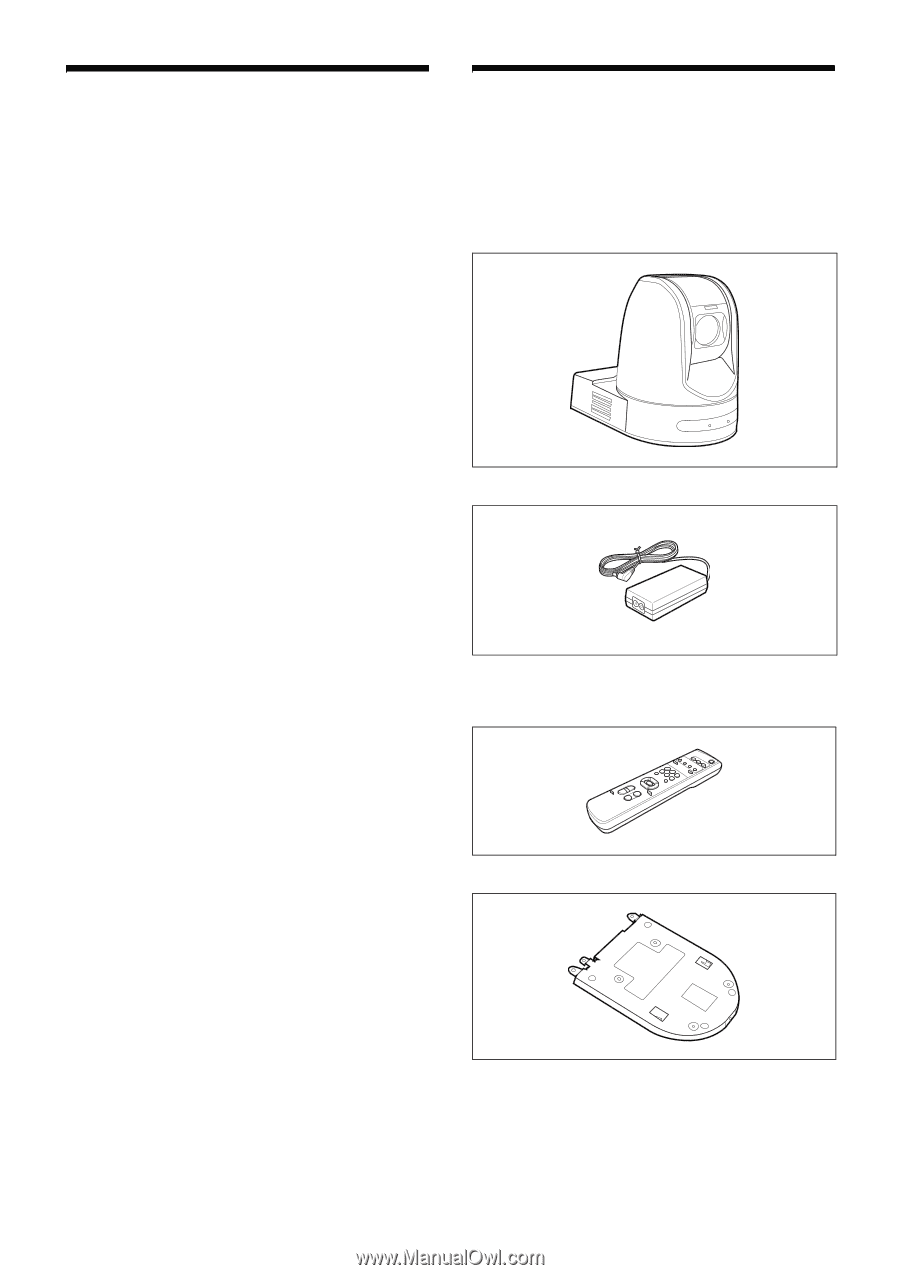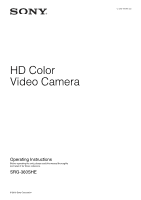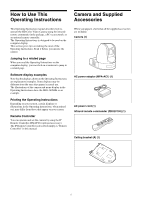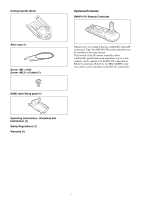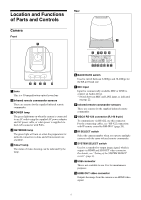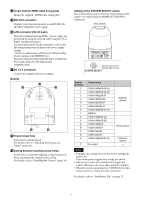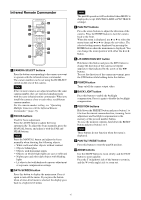Sony SRG360SHE Product Manual Operation Manual SRG-360SHE - Page 6
How to Use This Operating Instructions, Camera and Supplied Accessories
 |
View all Sony SRG360SHE manuals
Add to My Manuals
Save this manual to your list of manuals |
Page 6 highlights
How to Use This Operating Instructions Camera and Supplied Accessories This Operating Instruction manual describes how to operate the HD Color Video Camera using the infrared remote commander in the package, a PC via a network, or an optional remote controller. The Operating Instructions is designed to be read on the computer display. This section gives tips on making the most of the Operating Instructions. Read it before you operate the camera. Jumping to a related page When you read the Operating Instructions on the computer display, you can click on a sentence to jump to a related page. Software display examples Note that the displays shown in the Operating Instructions are explanatory examples. Some displays may be different from the ones that appear in actual use. The illustrations of the camera and menu display in the Operating Instructions show the SRG-360SHE as an example. Printing the Operating Instructions Depending on your system, certain displays or illustrations in the Operating Instructions, when printed out, may differ from those that appear on your screen. Remote Controller You can operate and set the camera by using the IP Remote Controller (RM-IP10) (optional accessary). The IP Remote Controller is described simply as "Remote Controller" in this manual. When you unpack, check that all the supplied accessories are included. Camera (1) AC power adaptor (MPA-AC1) (1) AC power cord (1) Infrared remote commander (RM-EV100) (1) Ceiling bracket (A) (1) 6