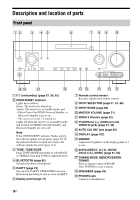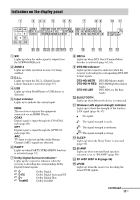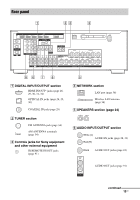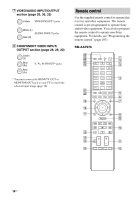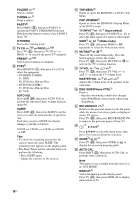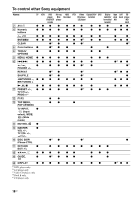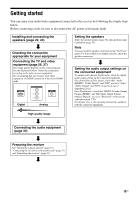Sony STR-DN1030 Operating Instructions (Large File - 11.51 MB) - Page 15
Tools/options, Alphabet Search - av
 |
View all Sony STR-DN1030 manuals
Add to My Manuals
Save this manual to your list of manuals |
Page 15 highlights
A ?/1 (on/standby) Turns the receiver on or sets it to the standby mode. If you press ZONE (C) to switch the remote to zone 2 mode, you can turn the power for zone 2 on or off using ?/1. Saving the power in standby mode When Control for HDMI (page 98), Network Standby (page 101), and Bluetooth Standby (page 101) are set to off, and the receiver in zone 2 is turned off. B AV ?/11) (on/standby) Turns on or off the audio/video equipment that the remote control is programmed to operate. To turn the TV on or off, press TV (W) and then press AV ?/1. If you press ?/1 (A) at the same time, it will turn off the receiver and all other equipment including an amplifier in zone 2 (SYSTEM STANDBY). Note The function of the AV ?/1 changes automatically each time you press the input buttons (D). C ZONE (page 92) D Input buttons2) Selects the equipment you want to use. When you press any of the input buttons, the receiver turns on. The buttons are assigned to control Sony equipment. You can program the remote control to control non-Sony equipment following the steps in "Programming the remote control" on page 107. Numeric/text buttons1)2) Press SHIFT (V), then press numeric/text buttons to - preset/tune to the preset stations (page 60). - select track numbers. Press 0/10 to select track number 10. - select channel numbers. - select the letters (ABC, DEF, etc.), punctuation marks (!, ?, etc.) or other symbols (#, %, etc.) when you enter characters for network features. Press TV (W), then press the numeric buttons to select the TV channels. -/--1) Press SHIFT (V), then press -/-- to select the channel entry mode, either one or two digit. Press TV (W), then press -/-- to select the TV channel entry mode. >101) Press SHIFT (V), then press >10 to select track numbers over 10. < ENT/MEM1) Press SHIFT (V), then press ENT/MEM to - enter the value after selecting a channel, disc, or track using numeric buttons. - store a station during tuner operation. CLEAR1) Press SHIFT (V), then press CLEAR to - erase a letter for network features. - clear a mistake when you press the incorrect numeric/text button. CHARACTER Press SHIFT (V), then press CHARACTER to select the character type for network features. Each time you press CHARACTER, the character type changes in sequence as follows: "abc" (lowercase letters) t "ABC" (uppercase letters) t "123" (numbers) ALPHABET SEARCH Press SHIFT (V), then press ALPHABET SEARCH to search for an item using a keyword (page 80). E SOUND FIELD +/- Selects a sound field (page 61). F Color buttons1) Works according to the guide on the TV screen. G GUI MODE Displays the GUI menu on the TV screen. H TOOLS/OPTIONS1) Displays and selects items from the option menus. Press TV (W), then press TOOLS/OPTIONS to display the TV function options. I MENU, HOME1) Displays the menu to operate the audio/video equipment. Press TV (W), then press HOME to display the menus of Sony TV. J ./>1), m/M1), N1)2), X1), x1) Skip, backward/forward, play, pause, stop operation. < / 1) Press to - replay the previous scene or fast forward the current scene. - skip to previous or next album when using iPod/iPhone. REPEAT1) Press SHIFT (V), then press REPEAT to play a track or a folder repeatedly. SHUFFLE1) Press SHIFT (V), then press SHUFFLE to play a track or a folder in random order. continued 15US