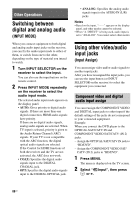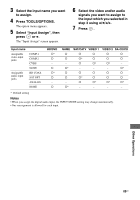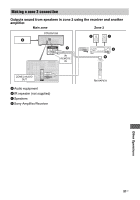Sony STR-DN1030 Operating Instructions (Large File - 11.51 MB) - Page 92
To exit the zone 2 operation, Operating the receiver from, zone 2 - receiver airplay zone 2
 |
View all Sony STR-DN1030 manuals
Add to My Manuals
Save this manual to your list of manuals |
Page 92 highlights
Operating the receiver from zone 2 The following operations are described for connecting an IR repeater and operating the receiver in zone 2. When an IR repeater is not connected, use this receiver in the main zone. AV ?/1 ?/1 ZONE Input buttons SOURCE 1 Turn on the main receiver (this receiver). 2 Turn on the receiver in zone 2. 3 Press ZONE. The remote control switches to zone 2. 4 Press ?/1. The zone function is activated. 5 Press the input buttons to select the source you want. For zone 2, only analog audio signals are output. When you select SOURCE, the signals of the current input in main zone are output. 6 Adjust to a suitable volume using the receiver in zone 2. Tips • Even when this receiver is in standby mode (press ?/1 on the remote control to turned off this receiver), the receiver in zone 2 remains turned on. To turn off all receivers, press ?/1 and AV ?/1 on the remote control at the same time (SYSTEM STANDBY). • When the receiver is in standby mode, the ON/STANDBY indicator on the front panel lights up in amber if the receiver in zone 2 is turned on. • Only signals from equipment connected to the analog input jacks are output through the ZONE 2 OUT jacks. No signals are output from equipment connected to only the digital input jacks. • The BD/DVD, GAME, SAT/CATV, VIDEO 1, VIDEO 2, TV, USB, AirPlay, HOME NETWORK, BLUETOOTH and SEN inputs can be selected in main zone only. • When SOURCE is selected, the signals input to the HDMI IN jacks, DIGITAL IN jacks and USB port are not output from the ZONE 2 OUT jacks. • When SOURCE is selected, the audio signals from USB, AirPlay, Home Network, Bluetooth and SEN are not output from the ZONE 2 OUT jacks. • You can select either "FM" or "AM" from the main zone and zone 2. Priority is given to the choice which has most recently been selected, even if a different choice has already been selected in one of the zones. To exit the zone 2 operation Press ZONE, then press ?/1. 92US