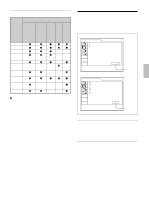Sony VPL-VW11HT Operating Instructions - Page 28
The Install Setting Menu, Keystone Mem, Digit Keystone, Installation, Cinema Black, Lamp Timer - projector lamp
 |
View all Sony VPL-VW11HT manuals
Add to My Manuals
Save this manual to your list of manuals |
Page 28 highlights
The INSTALL SETTING Menu The INSTALL SETTING Menu The INSTALL SETTING menu is used for changing the settings of the projector. INSTALL SETTING INPUT-A KEYSTONE MEM: OFF DIGIT KEYSTONE: 0 INSTALLATION: FLOOR-FRONT CINEMA BLACK: ON LAMP TIMER: 234h INSTALLATION Sets to reverse the picture horizontally or vertically. FLOOR-FRONT: The picture is not reversed. CEILING-FRONT: The picture is reversed horizontally and vertically. FLOOR-REAR: The picture is reversed horizontally. CEILING-REAR: The picture is reversed vertically. Note In case of using a mirror, be careful of installation since the picture may be reversed. KEYSTONE MEM ON: DIGIT KEYSTONE setting is stored. The data is retrieved when the projector power is turned on. The setting will remain the same every time. OFF: DIGIT KEYSTONE is reset to 0 when the power is turned on the next time. DIGIT KEYSTONE Corrects the trapezoid caused by the projection angle. If the base edge is longer, set a negative value; if the upper edge is longer, set a positive value to square the image. Note If "ZOOM", "FULL" or "NORMAL" have been selected in the ASPECT of the INPUT SETTING, you can change the trapezoid. CINEMA BLACK Switches the lamp wattage during projection. OFF: Normal wattage. ON: Enhances the black by reducing the lamp wattage. Notes • It will take a few seconds for the projector to change the lamp wattage during projection. • If the CINEMA BLACK is set to ON, it starts with OFF when the power is turned on, then changes to ON after a while. LAMP TIMER Indicates how long the lamp has been turned on. Note This only displays the time. You cannot alter the display. 28 (GB)