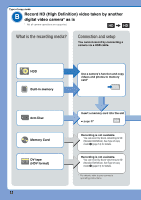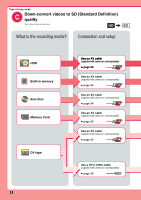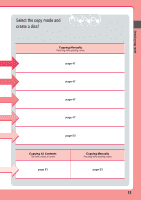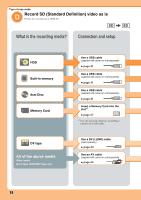Sony VRDMC10 Operating Instructions - Page 13
Copying All Contents, Copying Visual Index Lists, Selecting copy mode
 |
UPC - 027242735675
View all Sony VRDMC10 manuals
Add to My Manuals
Save this manual to your list of manuals |
Page 13 highlights
Selecting copy mode Select the copy mode and create a disc! Copying All Contents The entire contents of camera Copying Visual Index Lists Select by a scene/shooting date page 38 page 45 b Notes • You cannot record HD (High Definition) video taken in REC mode at a bit rate exceeding 18Mbps, such as in [HD FX] mode (for example, High Definition Handycam®) in AVCHD format. In this case, you can record by down-converting to SD (Standard Definition) quality. See Type of copy mode C (page 14.) • You cannot record by connecting an other camera via a USB cable. 13
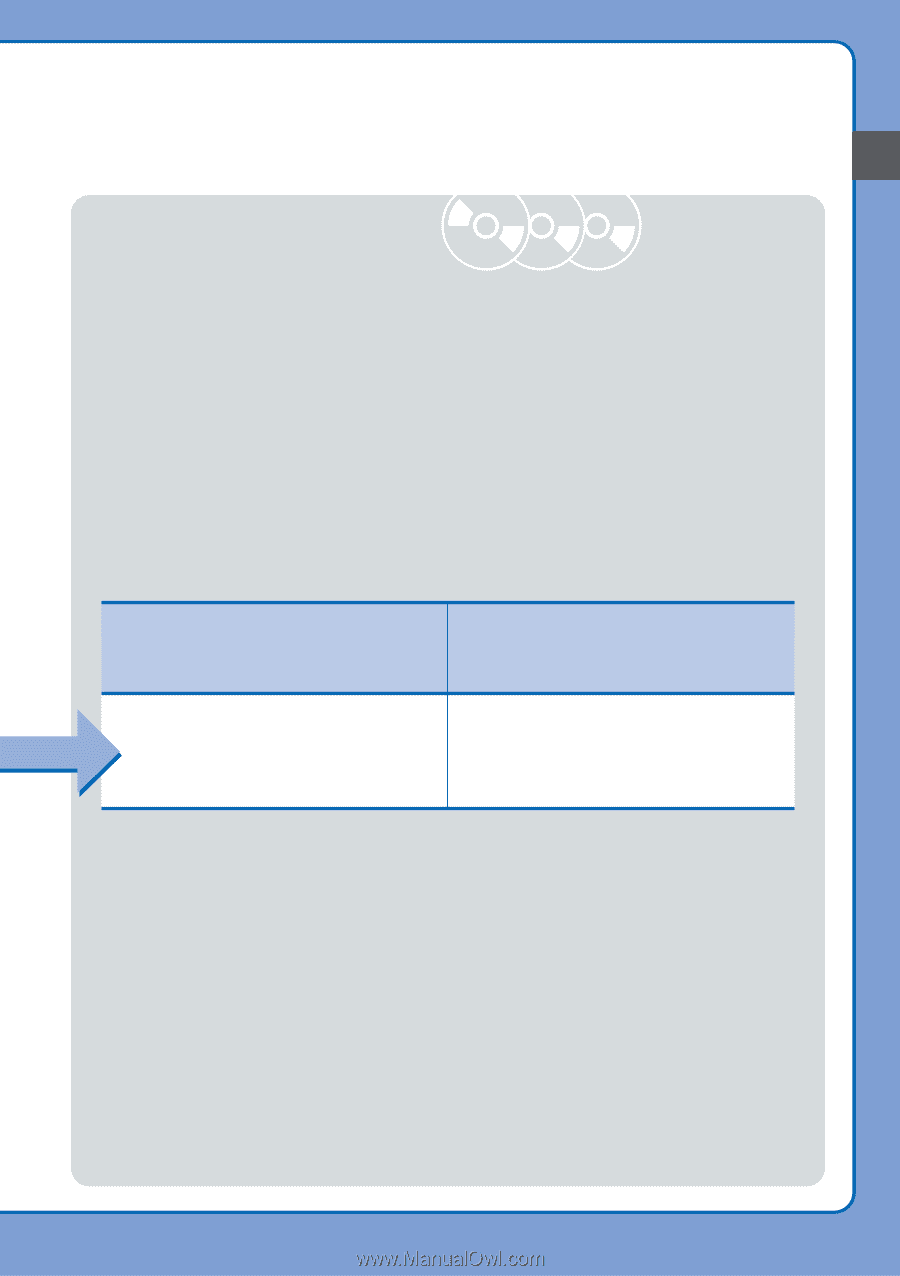
Copying All Contents
The entire contents of camera
13
Select the copy mode and
create a disc!
Selecting copy mode
Copying Visual Index Lists
Select by a scene/shooting date
page 38
page 45
b
Notes
•
You cannot record HD (High Definition) video taken in REC mode at a bit rate exceeding 18Mbps, such as in
[HD FX] mode (for example, High Definition Handycam
®
) in AVCHD format. In this case, you can record by
down-converting to SD (Standard Definition) quality. See Type of copy mode
C
(page 14.)
•
You cannot record by connecting an other camera via a USB cable.