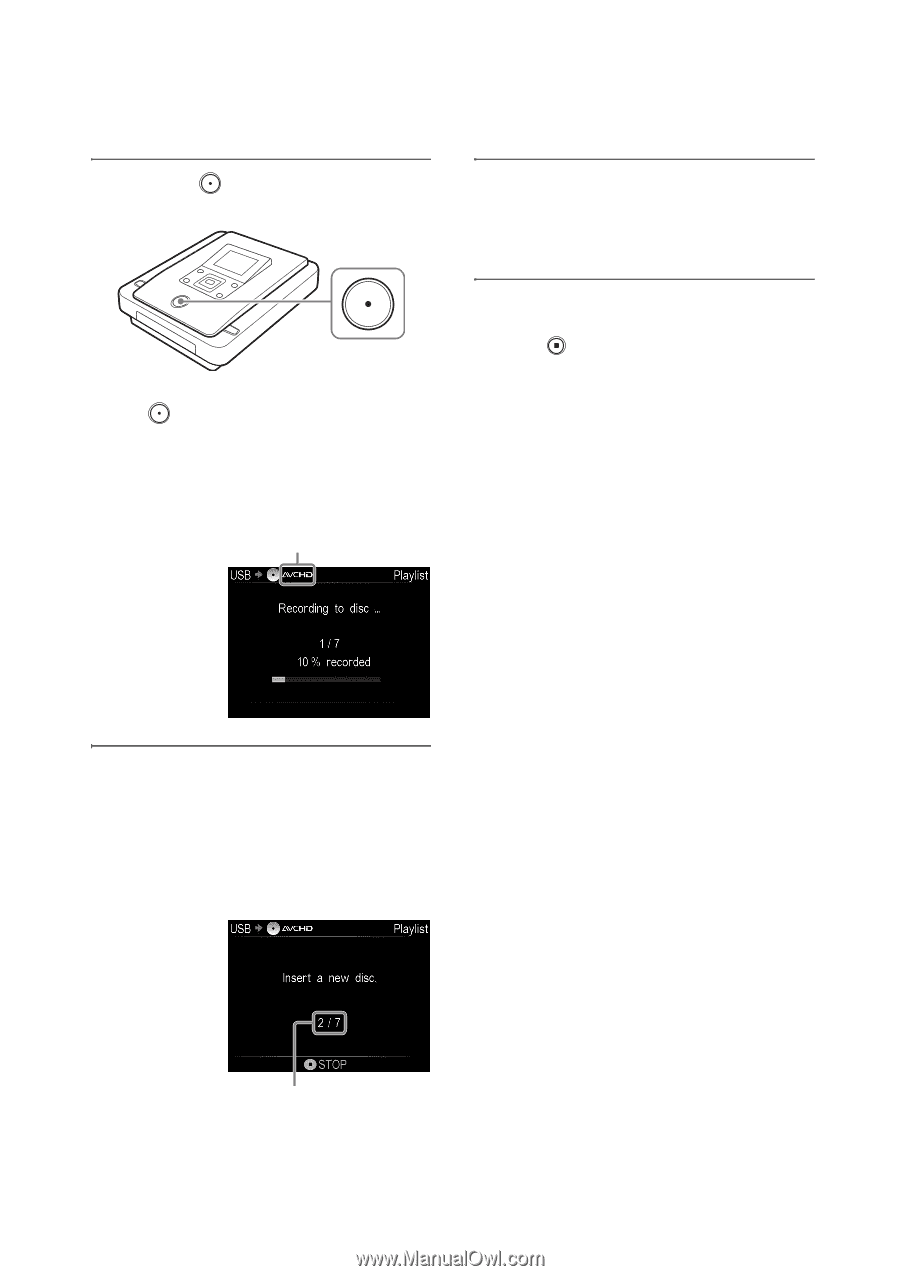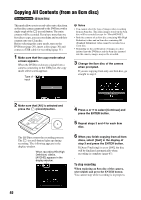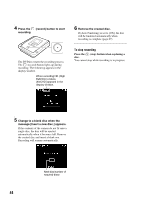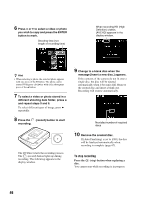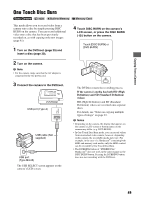Sony VRDMC10 Operating Instructions - Page 44
Press the, record button to start, recording., Change to a blank disc when
 |
UPC - 027242735675
View all Sony VRDMC10 manuals
Add to My Manuals
Save this manual to your list of manuals |
Page 44 highlights
4 Press the (record) button to start recording. The DVDirect starts the recording process. The (record) button lights up during recording. The following appears in the display window. When recording HD (High Definition) videos, [AVCHD] appears in the display window. 6 Remove the created disc. If [Auto Finalizing] is set to [ON], the disc will be finalized automatically when recording is complete (page 67). To stop recording Press the (stop) button when replacing a disc. You cannot stop while recording is in progress. 5 Change to a blank disc when the message [Insert a new disc.] appears. If the contents of the camera do not fit onto a single disc, the disc will be ejected automatically when it becomes full. Remove the created disc and insert a blank one. Recording will resume automatically. Next disc/number of required discs 44