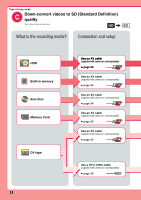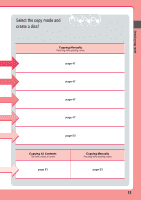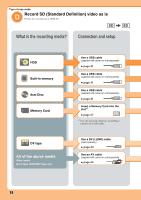Sony VRDMC10 Operating Instructions - Page 18
Type of copy modeE Connect other video device and record SD (Standard Definition) video - dvdirect
 |
UPC - 027242735675
View all Sony VRDMC10 manuals
Add to My Manuals
Save this manual to your list of manuals |
Page 18 highlights
Type of copy mode Connect other video device and record SD (Standard Definition) video You cannot record photos. What is the recording media of your video device? Connection and setup for your video device You cannot record via a USB cable. Video device with DV connector, capable of outputting DV signals Video device with AV OUT Use a DV (i.LINK) cable (sold separately) b page 33 Use an AV cable (supplied with DVDirect or sold separately) b page 34 Recording photos from memory card Photos are recorded as a JPEG file. Recorded memory card Connection for your memory card "Memory Stick Duo" "Memory Stick" SD Card xD-Picture Card CompactFlash 18 Insert a Memory card into the slot b page 37
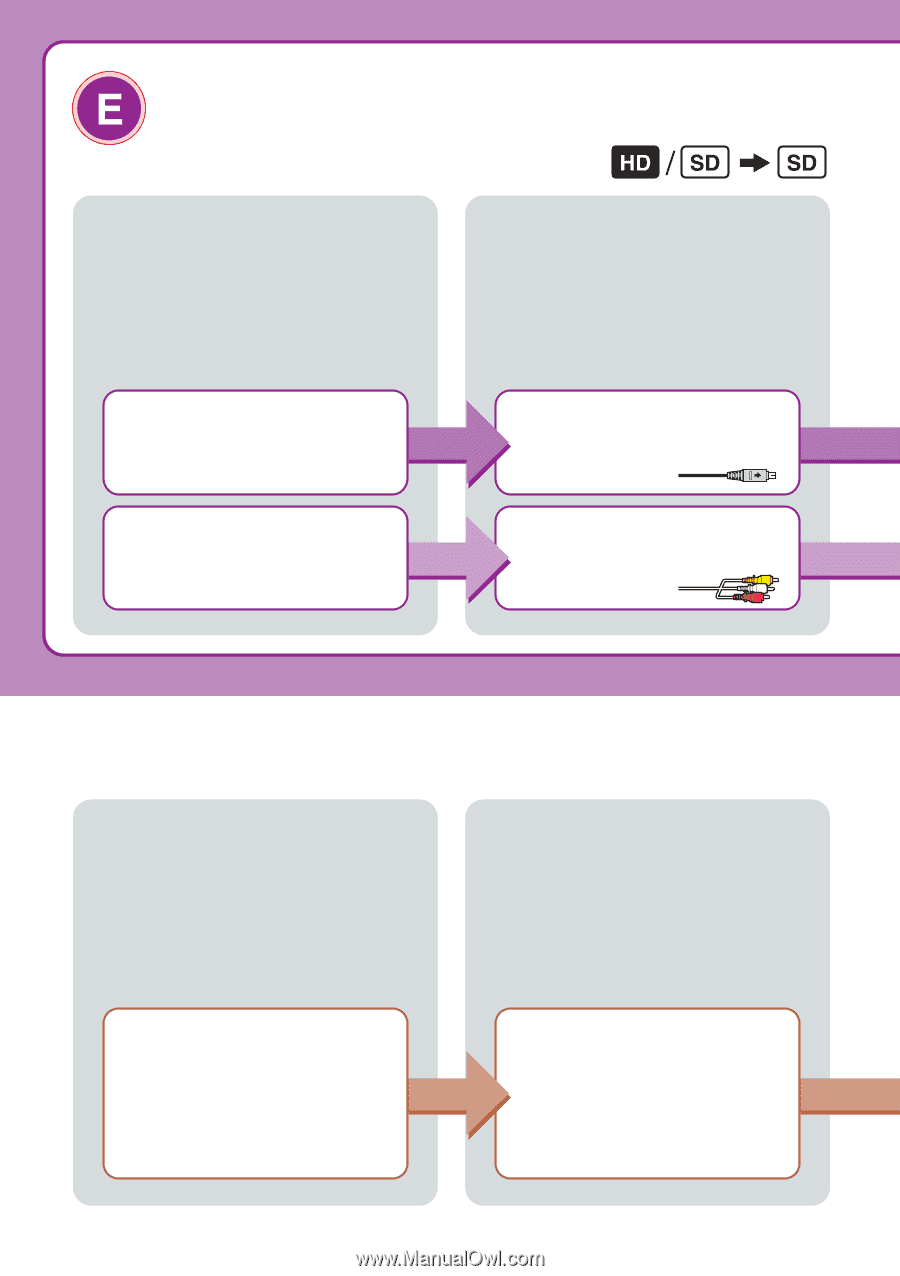
18
b
page 37
18
What is the recording media
of your video device?
Connection and setup for
your video device
You cannot record via a USB cable.
Type of copy mode
Connect other video device and record SD (Standard
Definition) video
You cannot record photos.
Video device with AV OUT
“Memory Stick Duo”
“Memory Stick”
SD Card
xD-Picture Card
CompactFlash
Insert a Memory card into the
slot
Video device with DV
connector, capable of
outputting DV signals
Recording photos from memory card
Photos are recorded as a JPEG file.
Recorded memory card
Connection for your
memory card
b
page 33
Use a DV (i.LINK) cable
(sold separately)
b
page 34
Use an AV cable
(supplied with DVDirect or sold separately)