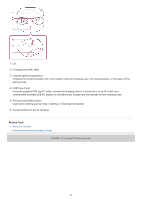Sony WF-1000XM5 Help Guide - Page 14
Location and function of parts
 |
View all Sony WF-1000XM5 manuals
Add to My Manuals
Save this manual to your list of manuals |
Page 14 highlights
Help Guide Wireless Noise Canceling Stereo Headset WF-1000XM5 Location and function of parts Headset 1. Touch sensors (left, right) 2. Microphones (left, right) Picks up the sound of your voice (when talking on the phone or in the Speak-to-Chat mode) and noise (when using the noise canceling function/Ambient Sound Mode). 3. Earbud tips (left, right) 4. IR sensors (left, right) 5. Charging ports (left, right) 6. Air holes (left, right) 7. Tactile dot There is a tactile dot on the left headset unit. 8. (left) mark 9. (right) mark 10. Built-in antennas (left, right) Charging case 14

Help Guide
Wireless Noise Canceling Stereo Headset
WF-1000XM5
Location and function of parts
Headset
Charging case
Touch sensors (left, right)
1.
Microphones (left, right)
Picks up the sound of your voice (when talking on the phone or in the Speak-to-Chat mode) and noise (when using
the noise canceling function/Ambient Sound Mode).
2.
Earbud tips (left, right)
3.
IR sensors (left, right)
4.
Charging ports (left, right)
5.
Air holes (left, right)
6.
Tactile dot
There is a tactile dot on the left headset unit.
7.
(left) mark
8.
(right) mark
9.
Built-in antennas (left, right)
10.
14