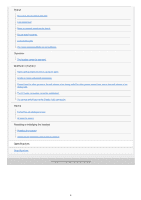Sony WF-1000XM5 Help Guide - Page 5
Using the voice assist function, Using the apps, What you can do with partner services, Important - amazon
 |
View all Sony WF-1000XM5 manuals
Add to My Manuals
Save this manual to your list of manuals |
Page 5 highlights
Disconnecting Bluetooth connection (after use) Using the voice assist function Using Google Assistant (with touch sensor) Using Amazon Alexa Using Google Assistant (with voice activation) Using the voice assist function (Siri) Using the apps What you can do with the "Sony | Headphones Connect" app Installing the "Sony | Headphones Connect" app Accessing support information from the "Sony | Headphones Connect" app How to keep the software up-to-date (for comfortable use of the headset) What you can do with partner services What you can do with partner services Important information Precautions When you have finished using the headset Maintenance To prevent burning or malfunction due to getting wet When the headset units or charging case gets wet Licenses Trademarks Customer support websites Troubleshooting What can I do to solve a problem? Power/Charging Unable to turn on the headset. Headset cannot be charged or charging time is too long. The available operating time is short, the battery power does not last long, the battery life of the left and right headset units is different. 5