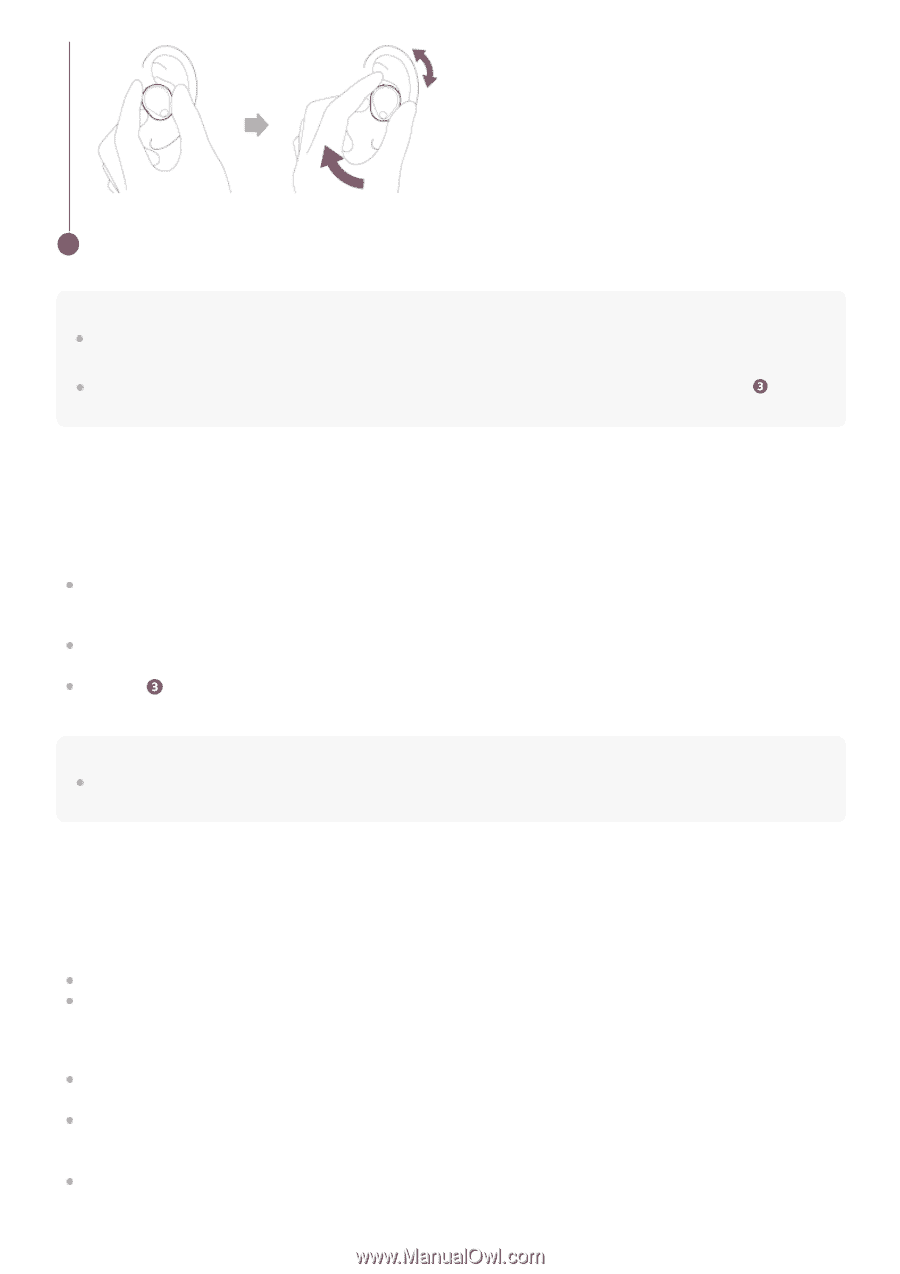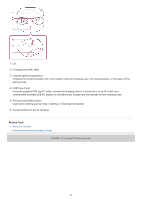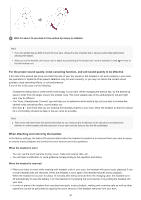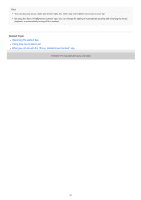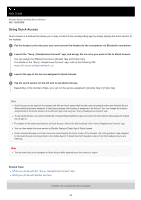Sony WF-1000XM5 Help Guide - Page 20
For the proper sound quality, noise canceling function, and call sound quality to be effective, When
 |
View all Sony WF-1000XM5 manuals
Add to My Manuals
Save this manual to your list of manuals |
Page 20 highlights
4 Wait for about 10 seconds for the earbud tip shape to stabilize. Hint If you feel earbud tips are difficult to put into your ears, change the size of earbud tips or squeeze earbud tips lightly before wearing the headset. When you put the headset unit into your ear or adjust the positioning of the headset unit, see the illustration in step hold the headset unit. for how to For the proper sound quality, noise canceling function, and call sound quality to be effective If the size of the earbud tips does not match the size of your ear canals or the headset is not worn properly in your ears, tap operations or Speak-to-Chat speech detection may not work correctly, or you may not obtain the correct sound qualities, noise canceling effects, or call performance. If any of this is the case, try the following. Change the earbud tips to ones that fit more snugly in your ears. When changing the earbud tips, try the earbud tip sizes in order from the larger ones to the smaller ones. The most suitable size of the earbud tips for left and right ears may be different. The "Sony | Headphones Connect" app will help you to determine which earbud tips suit you best to achieve the optimal noise canceling effect, sound quality, etc. See step and check that you are wearing the headset properly in your ears. Wear the headset so that the earbud tip is comfortably situated as deep in the ear canal as possible. Hint The function that determines the optimal earbud tips for you measures the air-tightness of the earbud tips and determines whether or not the headset units are being worn in your ears correctly. Select a size that fits comfortably. When attaching and removing the headset In the factory settings, the built-in IR sensors detect when the headset is inserted in or removed from your ears to pause or resume music playback and control the touch sensors and voice guidance. When the headset is worn You can use the touch sensors to play music, make and receive calls, etc. You will hear a notification or voice guidance corresponding to the operation and status. When the headset is removed When you listen to music while wearing both headset units in your ears, the headset will pause music playback if one or both headset units are removed. When the headset is worn again, the headset resumes music playback. When the headset is not worn for about 15 minutes after being removed from the charging case, the headset turns off automatically to save the battery. Turn the headset on by tapping the touch sensor or by putting the headset into your ears. In order to prevent the headset from reacting incorrectly, music playback, making and receiving calls as well as other operations cannot be performed by tapping the touch sensors of the headset removed from your ears. 20