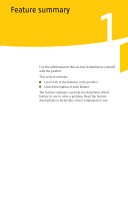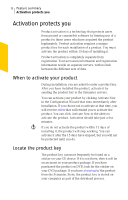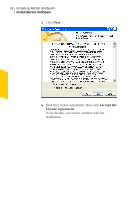Symantec 10099585 User Guide - Page 13
Norton AntiSpam features
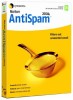 |
UPC - 037648232289
View all Symantec 10099585 manuals
Add to My Manuals
Save this manual to your list of manuals |
Page 13 highlights
Feature summary 13 Norton AntiSpam features Norton AntiSpam features As email becomes more popular, many users are receiving an increasing amount of the unsolicited commercial email messages known as spam. Not only does spam make it difficult to identify valid email messages, some spam contains offensive messages and images. Also, many Web sites are using more aggressive techniques to draw attention to the ads on their pages. Some have begun using larger, more prominent ads, while others rely on ad windows that appear when you enter or leave the site. Along with increasing the amount of time that it takes to display Web pages, some ads contain offensive content, cause software conflicts, or use HTML tricks to open additional browser windows. Norton AntiSpam incorporates several powerful features to reduce your exposure to unwanted online content. Automatic integration with email programs Automatically creates a toolbar in supported email programs See "Use your email program toolbar" on page 26. Allowed and Blocked lists 1 Uses user-defined address list to expedite scanning of email 1 Accepts all mail from Allowed list 1 Treats all mail from Blocked list as spam See "Manage how Norton AntiSpam detects spam" on page 28. Simplified import of addresses 1 Imports lists of addresses from supported email programs 1 Allows all or selected addresses to be imported See "Identify authorized senders" on page 29. Self-training Uses outgoing mail to refine spam definition See "Teach Norton AntiSpam your email preferences" on page 32.