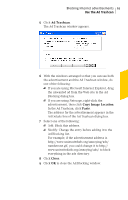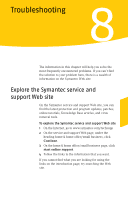Symantec 10099585 User Guide - Page 63
Ad Trashcan, Copy Image Location, Paste, Close, Blocking Internet advertisements
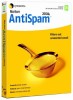 |
UPC - 037648232289
View all Symantec 10099585 manuals
Add to My Manuals
Save this manual to your list of manuals |
Page 63 highlights
Blocking Internet advertisements 63 Use the Ad Trashcan 5 Click Ad Trashcan. The Ad Trashcan window appears. 6 With the windows arranged so that you can see both the advertisement and the Ad Trashcan window, do one of the following: 2 If you are using Microsoft Internet Explorer, drag the unwanted ad from the Web site to the Ad Blocking dialog box. 2 If you are using Netscape, right-click the advertisement, then click Copy Image Location. In the Ad Trashcan, click Paste. The address for the advertisement appears in the Ad Details line of the Ad Trashcan dialog box. 7 Select one of the following: 2 Add: Block this address. 2 Modify: Change the entry before adding it to the Ad Blocking list. For example, if the advertisement address is http://www.uninvutedads.org/annoying/ads/ numberone.gif, you could change it to http:// www.uninvitedads.org/annoying/ads/ to block everything in the ads directory. 8 Click Close. 9 Click OK to close the Ad Blocking window.