Symantec 10099585 User Guide - Page 28
Manage how Norton AntiSpam detects spam, Adjust the email filter
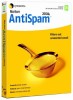 |
UPC - 037648232289
View all Symantec 10099585 manuals
Add to My Manuals
Save this manual to your list of manuals |
Page 28 highlights
28 Basics Manage how Norton AntiSpam detects spam Manage how Norton AntiSpam detects spam Norton AntiSpam begins filtering email as soon as it is installed. If you are using a supported email program, it will also be available from within that program after installation. Adjust the email filter You can determine how strictly Norton AntiSpam filters your email. Adjust the Norton AntiSpam parameters from the main window. To adjust the email filter 1 In the main window, double-click AntiSpam. 2 In the General window, ensure that Turn on Norton AntiSpam is checked.

Basics
Manage how Norton AntiSpam detects spam
28
Manage how Norton AntiSpam detects
spam
Norton AntiSpam begins filtering email as soon as it is
installed. If you are using a supported email program, it
will also be available from within that program after
installation.
Adjust the email filter
You can determine how strictly Norton AntiSpam filters
your email. Adjust the Norton AntiSpam parameters
from the main window.
To adjust the email filter
1
In the main window, double-click
AntiSpam
.
2
In the General window, ensure that Turn on Norton
AntiSpam is checked.














