Symantec 10099585 User Guide - Page 32
Teach Norton AntiSpam your email preferences, Blocked List
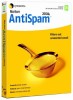 |
UPC - 037648232289
View all Symantec 10099585 manuals
Add to My Manuals
Save this manual to your list of manuals |
Page 32 highlights
32 Basics Manage how Norton AntiSpam detects spam To add names to the Blocked List 1 In the main window, double-click Blocked List. 2 In the Blocked List window, click Add. 3 In the Add Address to Blocked List dialog box, type the email address you want to block and, optionally, the first and last name of the sender. 4 Click OK to close the Add Address to Blocked List dialog box. 5 Click OK to close the Blocked List window. Teach Norton AntiSpam your email preferences Norton AntiSpam's filtering engine attempts to identify spam automatically by using your outgoing email to determine your usual email correspondents. Over time, you can train Norton AntiSpam to reflect your personal preferences for receiving email more precisely.

Basics
Manage how Norton AntiSpam detects spam
32
To add names to the Blocked List
1
In the main window, double-click
Blocked List
.
2
In the Blocked List window, click
Add
.
3
In the Add Address to Blocked List dialog box, type
the email address you want to block and, optionally,
the first and last name of the sender.
4
Click
OK
to close the Add Address to Blocked List
dialog box.
5
Click
OK
to close the Blocked List window.
Teach Norton AntiSpam your email preferences
Norton AntiSpam’s filtering engine attempts to identify
spam automatically by using your outgoing email to
determine your usual email correspondents. Over time,
you can train Norton AntiSpam to reflect your personal
preferences for receiving email more precisely.














