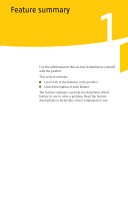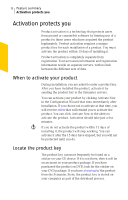Symantec 10099585 User Guide - Page 8
Options, Keeping current with LiveUpdate, Blocking unwanted email messages - security
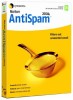 |
UPC - 037648232289
View all Symantec 10099585 manuals
Add to My Manuals
Save this manual to your list of manuals |
Page 8 highlights
8 Contents Chapter 4 Chapter 5 Chapter 6 Manage advertising filters 34 Enable or disable Ad Blocking 34 Enable or disable Popup Window Blocking 35 Turn off Norton AntiSpam 36 Monitor Norton AntiSpam 37 View the Statistics window 37 Reset information in the Statistics window 37 View Norton AntiSpam logs 37 For more information 39 Look up glossary terms 39 Use online Help 39 Readme file 40 Access the User's Guide PDF 40 Symantec products on the Web 41 Subscribe to the Symantec Security Response newsletter 42 Options Set Norton AntiSpam options 44 About Advanced options 45 About Email options 46 About LiveUpdate options 47 Keeping current with LiveUpdate About program updates 49 About protection updates 50 Obtain updates using LiveUpdate 51 When you should update 51 If you can't use LiveUpdate 51 Set LiveUpdate to Interactive or Express mode ........52 Turn off Express mode 53 About your subscription 54 Blocking unwanted email messages Create spam filters 55 Customize Norton AntiSpam 56 Change the priority of a spam rule 60