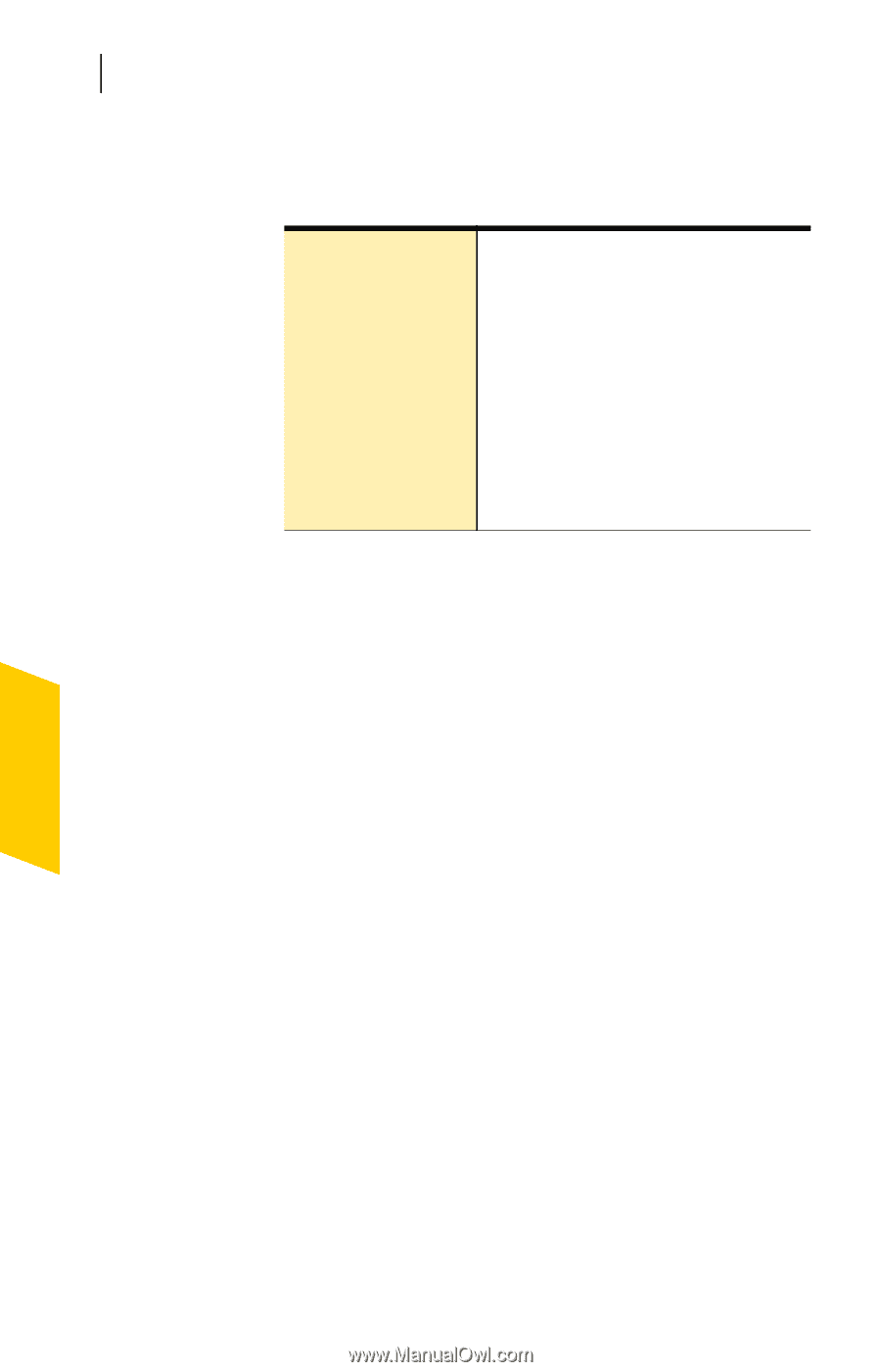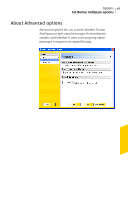Symantec 10099585 User Guide - Page 42
Subscribe to the Symantec Security Response newsletter, Newsletter, Subscribe
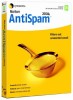 |
UPC - 037648232289
View all Symantec 10099585 manuals
Add to My Manuals
Save this manual to your list of manuals |
Page 42 highlights
42 Basics For more information To access the Web site from the Help menu 4 Select the solution that you want. Your options are: Symantec Security Response Takes you to the Security Response page of the Symantec Web site, from which you can update your protection and read the latest information about antithreat technology. More Symantec solutions Takes you to the Symantec Store Web site, from which you can get product information on every Symantec product. To access the Symantec Web site in your browser 4 On the Internet, go to www.symantec.com Subscribe to the Symantec Security Response newsletter Each month, Symantec publishes a free electronic newsletter that is focused on the needs of Internet security customers. It discusses the latest antivirus technology produced by Symantec Security Response, common viruses, trends in virus workings, virus outbreak warnings, and special virus definitions releases. To subscribe to the Symantec Security Response newsletter 1 On the Internet, go to securityresponse.symantec.com 2 On the security response Web page, scroll down to the reference area of the page, then click Newsletter. 3 On the security response newsletter Web page, select the language in which you want to receive the newsletter. 4 On the subscribe Web page, type the information requested, then click Subscribe.