Symantec 10099585 User Guide - Page 53
Turn off Express mode, Set LiveUpdate to Interactive or Express mode
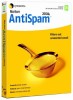 |
UPC - 037648232289
View all Symantec 10099585 manuals
Add to My Manuals
Save this manual to your list of manuals |
Page 53 highlights
Keeping current with LiveUpdate 53 Set LiveUpdate to Interactive or Express mode 4 If you selected Express Mode, select how you want to start checking for updates. Your options are: I want to press the start button to run LiveUpdate Gives you the option of cancelling the update I want LiveUpdate to Installs updates automatically start automatically whenever you start LiveUpdate 5 To have access to a Symantec self-help Web site in the event that an error occurs while using LiveUpdate, check Enable Enhanced Error Support. 6 Click OK. Turn off Express mode Once you have set LiveUpdate to run in Express mode, you can no longer access the LiveUpdate Configuration dialog box directly from LiveUpdate. You must use the Symantec LiveUpdate control panel. To turn off Express mode 1 On the Windows taskbar, click Start > Settings > Control Panel. 2 In the Control Panel window, double-click Symantec LiveUpdate. 3 In the LiveUpdate Configuration dialog box, on the General tab, click Interactive Mode. 4 Click OK.















