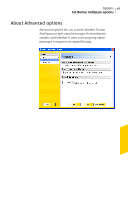Symantec 10099585 User Guide - Page 41
Symantec products on the Web
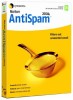 |
UPC - 037648232289
View all Symantec 10099585 manuals
Add to My Manuals
Save this manual to your list of manuals |
Page 41 highlights
Basics 41 For more information To install Adobe Acrobat Reader 1 Insert the CD into the CD-ROM drive. 2 Click Browse CD. 3 In the CD window, double-click the Manual folder. 4 Double-click the program file. 5 Follow the on-screen instructions to select a folder for Adobe Acrobat Reader and complete the installation. Once you have installed Adobe Acrobat Reader, you can read the PDF from the CD. w If you do not have a CD, you can download the PDF from the Symantec Service & Support Web site. To read the User's Guide PDF from the CD 1 Insert the CD into the CD-ROM drive. 2 Click Browse CD. 3 Double-click the Manual folder. 4 Double-click NAS.pdf. You can also copy a User's Guide to your hard disk and read it from there. To read a User's Guide from your hard disk 1 Open the location into which you copied the PDF. 2 Double-click the PDF. Symantec products on the Web The Symantec Web site provides extensive information about all Symantec products. There are several ways to access the Symantec Web site.