Symantec 10099585 User Guide - Page 25
Basics, Check the version number
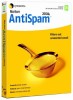 |
UPC - 037648232289
View all Symantec 10099585 manuals
Add to My Manuals
Save this manual to your list of manuals |
Page 25 highlights
Basics 3 Basics include general information about how to: 1 Work with your Symantec product. 1 Keep your computer protected. 1 Customize options. 1 Monitor protection activities. 1 Access more information. Check the version number You can check the version number of your product on your computer. Use the version number to help you find more information about your product on the Symantec Web site. To check the version number 1 Start your product. 2 Click Help and Support. 3 On the Help menu, click About . 4 In the About dialog box, select your product name.

Basics
3
Basics include general information about how to:
1
Work with your Symantec product.
1
Keep your computer protected.
1
Customize options.
1
Monitor protection activities.
1
Access more information.
Check the version number
You can check the version number of your product on
your computer. Use the version number to help you find
more information about your product on the Symantec
Web site.
To check the version number
1
Start your product.
2
Click
Help and Support
.
3
On the Help menu, click
About <your product
name>
.
4
In the About dialog box, select your product name.














