Symantec 10099585 User Guide - Page 52
Set LiveUpdate to Interactive or Express mode
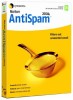 |
UPC - 037648232289
View all Symantec 10099585 manuals
Add to My Manuals
Save this manual to your list of manuals |
Page 52 highlights
52 Keeping current with LiveUpdate Set LiveUpdate to Interactive or Express mode To obtain updates from the Symantec Web site 1 On the Internet, go to securityresponse.symantec.com 2 Follow the links to obtain the type of update that you need. Set LiveUpdate to Interactive or Express mode LiveUpdate runs in either Interactive or Express mode. In Interactive mode (the default), LiveUpdate downloads a list of updates that are available for your Symantec products that are supported by LiveUpdate technology. You can then choose which updates you want to install. In Express mode, LiveUpdate automatically installs all available updates for your Symantec products. To set LiveUpdate to Interactive or Express mode 1 At the top of the main window, click LiveUpdate. 2 In the LiveUpdate welcome screen, click Configure. 3 In the LiveUpdate Configuration dialog box, on the General tab, select the mode that you want. Your options are: Interactive Mode Express Mode Gives you the option of choosing which updates you want to install Automatically installs all available updates















