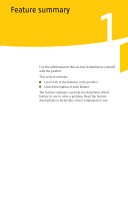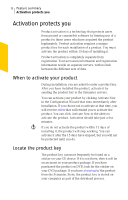Symantec 10099585 User Guide - Page 7
Contents
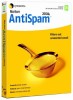 |
UPC - 037648232289
View all Symantec 10099585 manuals
Add to My Manuals
Save this manual to your list of manuals |
Page 7 highlights
Contents Chapter 1 Chapter 2 Chapter 3 Feature summary Activation protects you 12 When to activate your product 12 Locate the product key 12 Norton AntiSpam features 13 Installing Norton AntiSpam System requirements 15 Supported email programs 16 Before installation 17 Prepare your computer 17 Install Norton AntiSpam 17 If the opening screen does not appear 21 After installation 22 Use the Information Wizard 22 If you need to uninstall Norton AntiSpam 24 Basics Check the version number 25 Start Norton AntiSpam 26 Use your email program toolbar 26 Activate your product 27 Manage how Norton AntiSpam detects spam ...........28 Adjust the email filter 28 Identify authorized senders 29 Identify senders of spam email messages ........31 Teach Norton AntiSpam your email preferences 32