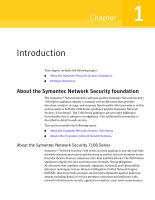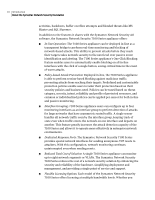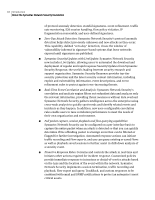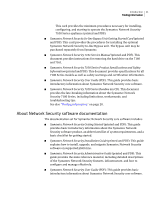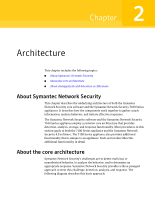Symantec 10521146 Administration Guide - Page 20
Finding information, About 7100 Series appliance documentation
 |
UPC - 037648268134
View all Symantec 10521146 manuals
Add to My Manuals
Save this manual to your list of manuals |
Page 20 highlights
20 Introduction Finding information scheduled reports generated on the software and appliance nodes that can be emailed or archived to a remote computer using secure copy. ■ Symantec Network Security Smart Agents Technology: Symantec Network Security Smart Agents enable enterprise-wide, multi-source intrusion event collection, helping companies to expand the security umbrella and enhance the threat detection value of their existing security assets. Third-party intrusion events are aggregated into a centralized location, leveraging the power of the Symantec Network Security correlation and analysis framework, along with the ability to automate responses to intrusions across the enterprise. See also "About the Symantec Network Security 7100 Series" on page 15. Finding information You can find information about Symantec Network Security software and Symantec Network Security 7100 Series appliances in the documentation sets, on the product CDs, and on the Symantec Web sites. This section includes the following topics: ■ About 7100 Series appliance documentation ■ About Network Security software documentation ■ About the Web sites ■ About this guide About 7100 Series appliance documentation The documentation set for the Symantec Network Security 7100 Series includes: ■ Symantec Network Security 7100 Series Implementation Guide (printed and PDF). This guide explains how to install, configure, and perform key tasks on the Symantec Network Security 7100 Series. ■ Symantec Network Security Administration Guide (printed and PDF). This guide provides the main reference material, including detailed descriptions of the Symantec Network Security features, infrastructure, and how to configure and manage effectively. ■ Depending on your appliance model, one of the following: ■ Symantec Network Security 7100 Series: Model 7120 Getting Started Card ■ Symantec Network Security 7100 Series: Models 7160 and 7161 Getting Started Card