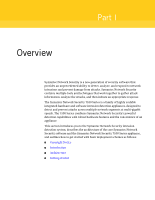9
Contents
Examining event data
...............................................................................
196
Managing incident and event data
..................................................................
201
Selecting columns
......................................................................................
202
Selecting view filters
.................................................................................
205
Marking and annotating
...........................................................................
207
Saving, copying, and printing data
.........................................................
209
Emailing incident or event data
..............................................................
211
Tuning incident parameters
............................................................................
213
Setting Incident Idle Time
........................................................................
213
Setting Maximum Incidents
.....................................................................
214
Setting Maximum Active Incident Life
..................................................
214
Setting Incident Unique IP Limit
............................................................
215
Setting Event Correlation ±Name° Weight
.............................................
215
Event Correlation ±Source IP° Weight
.....................................................
216
Event Correlation ±Destination IP° Weight
............................................
217
Event Correlation ±Source Port° Weight
.................................................
217
Event Correlation ±Destination Port° Weight
........................................
218
Monitoring flow statistics
................................................................................
219
Enabling flow data collection
...................................................................
219
Configuring FlowChaser
...........................................................................
220
Chapter
9
Reporting
About reports and queries
................................................................................
223
Scheduling reports
............................................................................................
224
Adding or editing report schedules
.........................................................
224
Refreshing the list of reports
...................................................................
225
Deleting report schedules
.........................................................................
226
Managing scheduled reports
....................................................................
226
Reporting top-level and drill-down
.................................................................
228
About report formats
................................................................................
228
About report types
.....................................................................................
229
About incident/event reports
..................................................................
229
Printing and saving reports
.....................................................................
230
About top-level report types
............................................................................
230
Reports of top events
................................................................................
231
Reports per incident schedule
.................................................................
232
Reports per event schedule
......................................................................
233
Reports by event characteristics
.............................................................
233
Reports per Network Security device
.....................................................
235
Drill-down-only reports
............................................................................
236
Querying flows
...................................................................................................
237
Viewing current flows
...............................................................................
238
Viewing Flow Statistics
.............................................................................
239