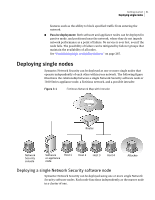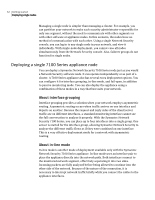Symantec 10521146 Administration Guide - Page 63
About fail-open, Configuring single-node parameters
 |
UPC - 037648268134
View all Symantec 10521146 manuals
Add to My Manuals
Save this manual to your list of manuals |
Page 63 highlights
Getting started 63 Deploying single nodes You can configure a policy for an in-line pair that alerts on or blocks malicious traffic. When a malicious packet is detected in alerting mode, the appliance software executes the configured responses, which may be email, Network Security console displays, or other choices available on both appliances and Network Security software nodes. Blocking mode prevents malicious traffic of the designated event types from being transmitted into your protected network. When a blocked TCP/IP event is detected, the node sends TCP resets to both interfaces in the pair. For a blocked UDP event, the appliance drops the packet and marks the flow as dropped. For policies configured with both blocking and alerting, you can run Network Security with blocking disabled until you are sure the policy is correct. If you decide that the configured event types should be blocked, you can change the policy to enable blocking with a single mouse-click in the Network Security console. About fail-open Fail-open is an option when using in-line mode and is the default for passive mode. Fail-open means that if the appliance has a hardware failure, network traffic will continue. Since the Symantec Network Security 7100 Series appliance is directly in the network path while deployed using in-line mode, fail-open capability requires the purchase and installation of a separate device. The Symantec Network Security In-line Bypass unit has been custom designed to provide fail-open capability for the Symantec Network Security 7100 Series. The bypass unit is available in two models, which accommodate two or four in-line interface pairs respectively. Fail-open is available for all copper gigabit or Fast Ethernet interfaces on the appliance. It is not an option for fiber interfaces at this time. The In-line Bypass unit is only necessary for fail-open when appliance interfaces are configured for in-line mode. All interfaces configured in passive mode are fail-open by default. Configuring single-node parameters Symantec Network Security provides configurable parameters to customize your network intrusion detection system from multiple levels. These parameters fall into the following three categories: ■ Node parameters: Apply to individual nodes, either within a cluster or set up as peers. For more information about node parameters, see "Configuring node parameters" on page 310. ■ Cluster parameter: Applies to all nodes within a cluster.