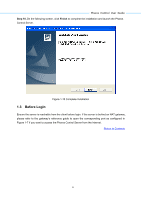TP-Link 13dBi PharosControl V1 UserGuide - Page 11
Before Login, Step 10., Finish
 |
View all TP-Link 13dBi manuals
Add to My Manuals
Save this manual to your list of manuals |
Page 11 highlights
Pharos Control User Guide Step 10. On the following screen, click Finish to complete the installation and launch the Pharos Control Server. Figure 1-10 Complete Installation 1.3 Before Login Ensure the server is reachable from the client before login. If the server is behind an NAT gateway, please refer to the gateway's reference guide to open the corresponding port as configured in Figure 1-7 if you want to access the Pharos Control Server from the Internet. Return to Contents 8
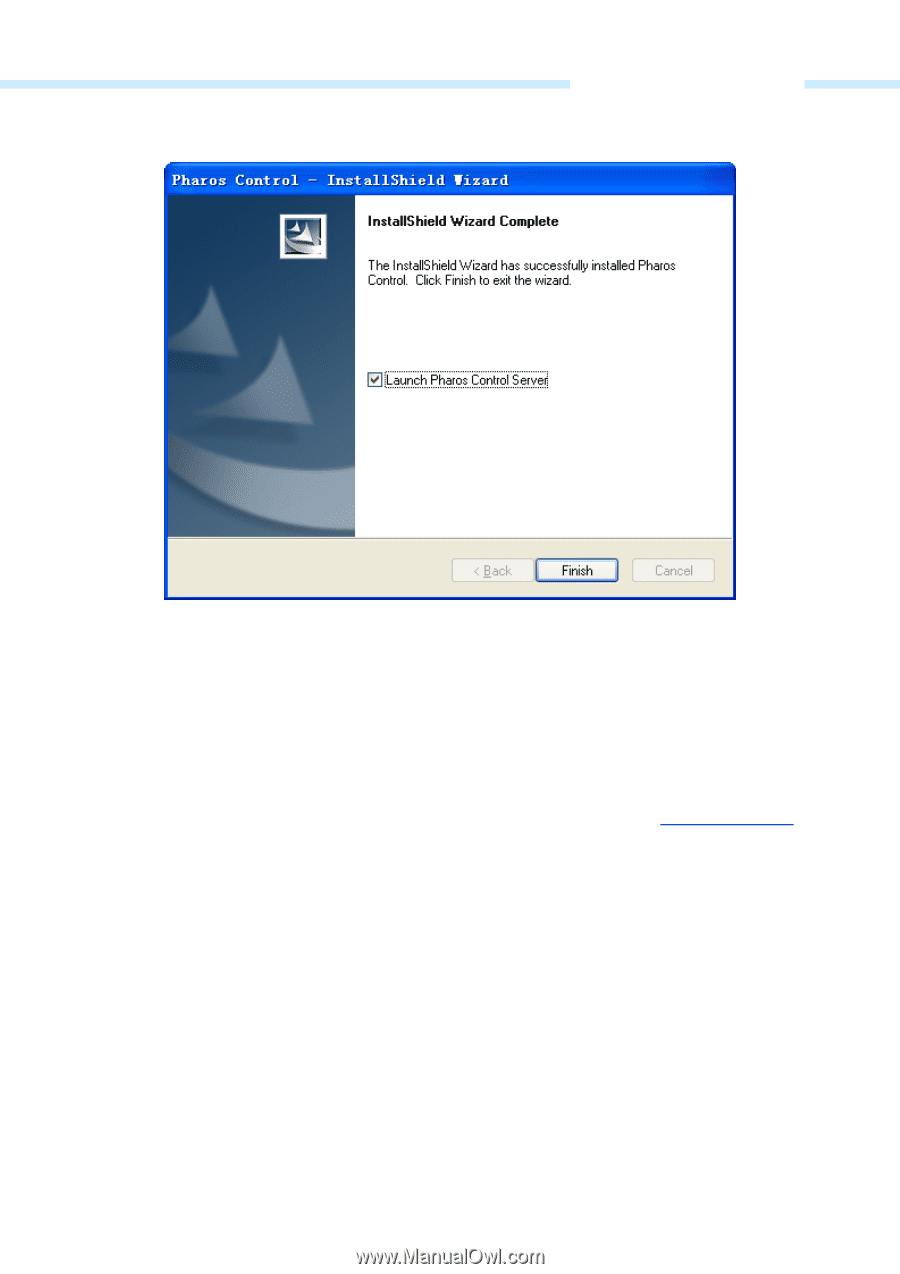
Pharos Control User Guide
8
Step 10.
On the following screen, click
Finish
to complete the installation and launch the Pharos
Control Server.
Figure 1-10 Complete Installation
1.3
Before Login
Ensure the server is reachable from the client before login. If the server is behind an NAT gateway,
please refer to the gateway’s reference guide to open the corresponding port as configured in
Figure 1-7 if you want to access the Pharos Control Server from the Internet.
Return to Contents