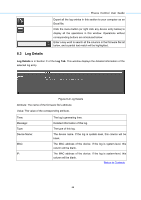TP-Link 13dBi PharosControl V1 UserGuide - Page 73
Add an Error Trigger Rule, Notification Email
 |
View all TP-Link 13dBi manuals
Add to My Manuals
Save this manual to your list of manuals |
Page 73 highlights
Pharos Control User Guide Step 5. Specify the recipient and the subject of the notification email in the Action box. Figure 11-2 Add an Error Trigger Rule The notification email will display the unmanaged device's information: Figure 11-3 Notification Email 70
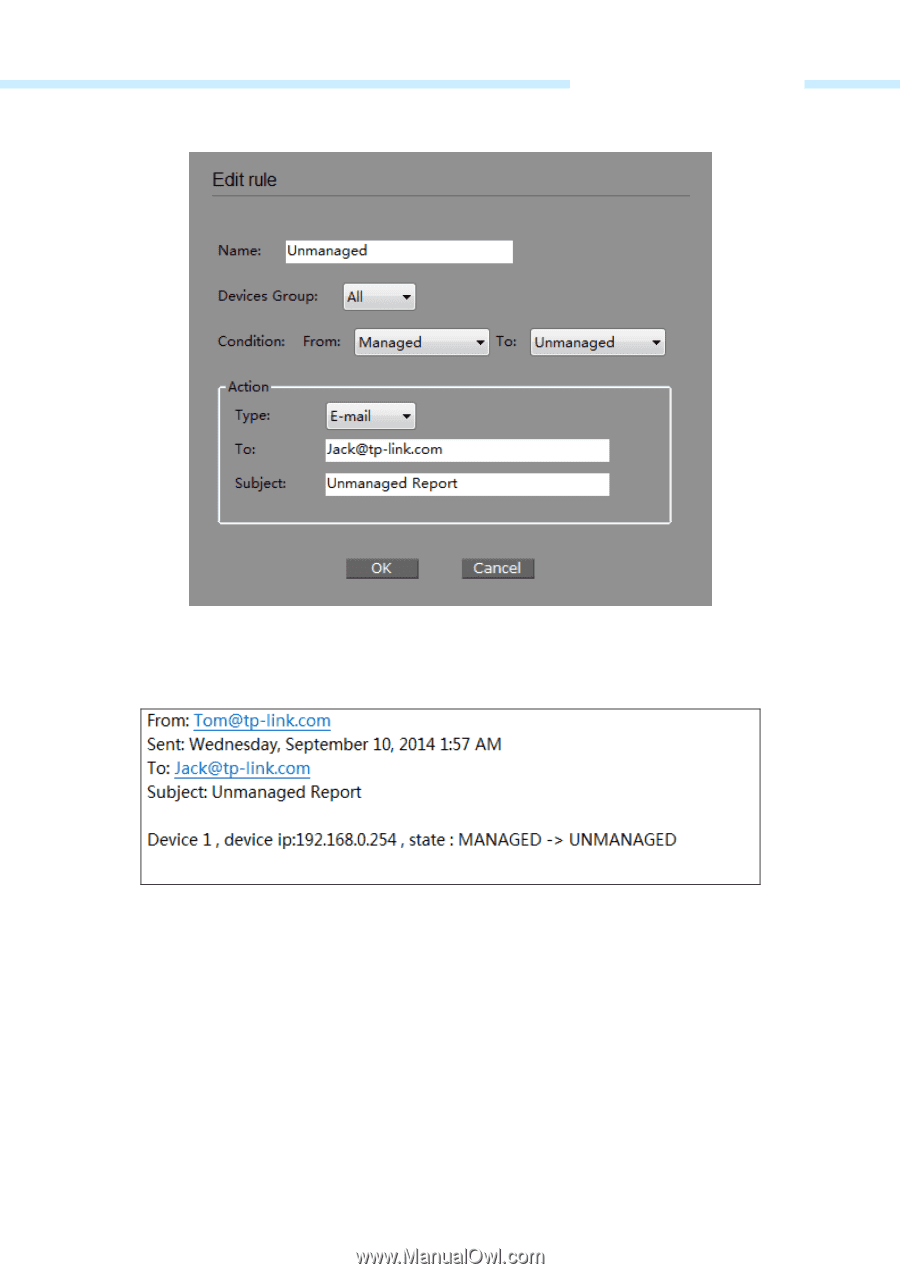
Pharos Control User Guide
70
Step 5.
Specify the recipient and the subject of the notification email in the Action box.
Figure 11-2 Add an Error Trigger Rule
The notification email will display the unmanaged device’s information:
Figure 11-3 Notification Email