TP-Link 13dBi PharosControl V1 UserGuide - Page 63
Confirm: Re-enter the password for confirmation., E-mail: Enter the user's email address.
 |
View all TP-Link 13dBi manuals
Add to My Manuals
Save this manual to your list of manuals |
Page 63 highlights
Add a new user account. Pharos Control User Guide Role: Specify the user's role. It is Manager by default. The illustrations bellow shows that the manager has the privileges to view the status of all devices and change configurations of all devices, but it cannot change the configurations of the server. User Name: Enter the user name. Password: Enter the user's password. Confirm: Re-enter the password for confirmation. E-mail: Enter the user's email address. Telephone: Optional. Enter the user's telephone number. Notes: Optional. Enter notes for this use account. Delete the selected user account. 60
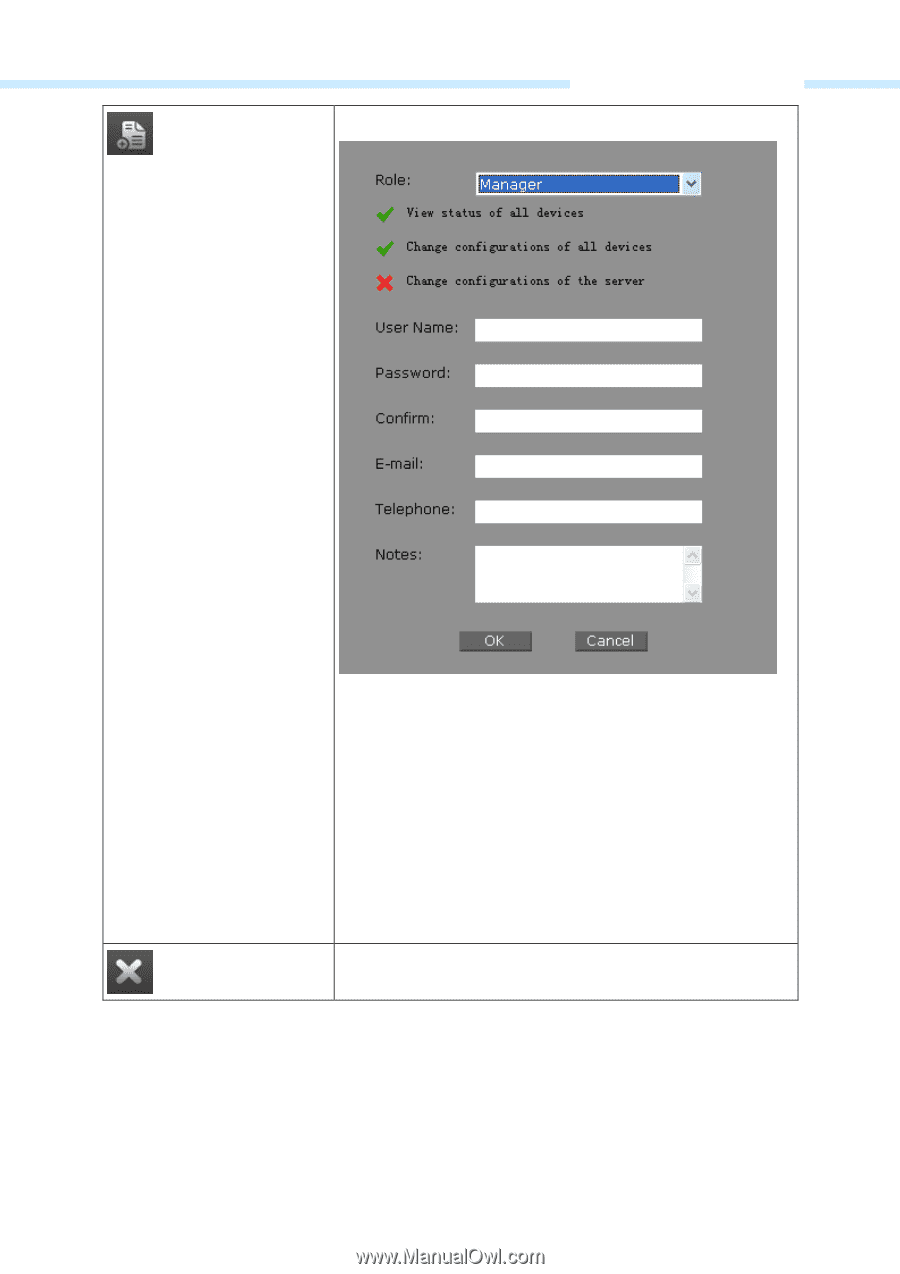
Pharos Control User Guide
60
Add a new user account.
Role: Specify the user’s role. It is Manager by default. The
illustrations bellow shows that the manager has the privileges to
view the status of all devices and change configurations of all
devices, but it cannot change the configurations of the server.
User Name: Enter the user name.
Password: Enter the user’s password.
Confirm: Re-enter the password for confirmation.
E-mail: Enter the user’s email address.
Telephone: Optional. Enter the user’s telephone number.
Notes: Optional. Enter notes for this use account.
Delete the selected user account.














