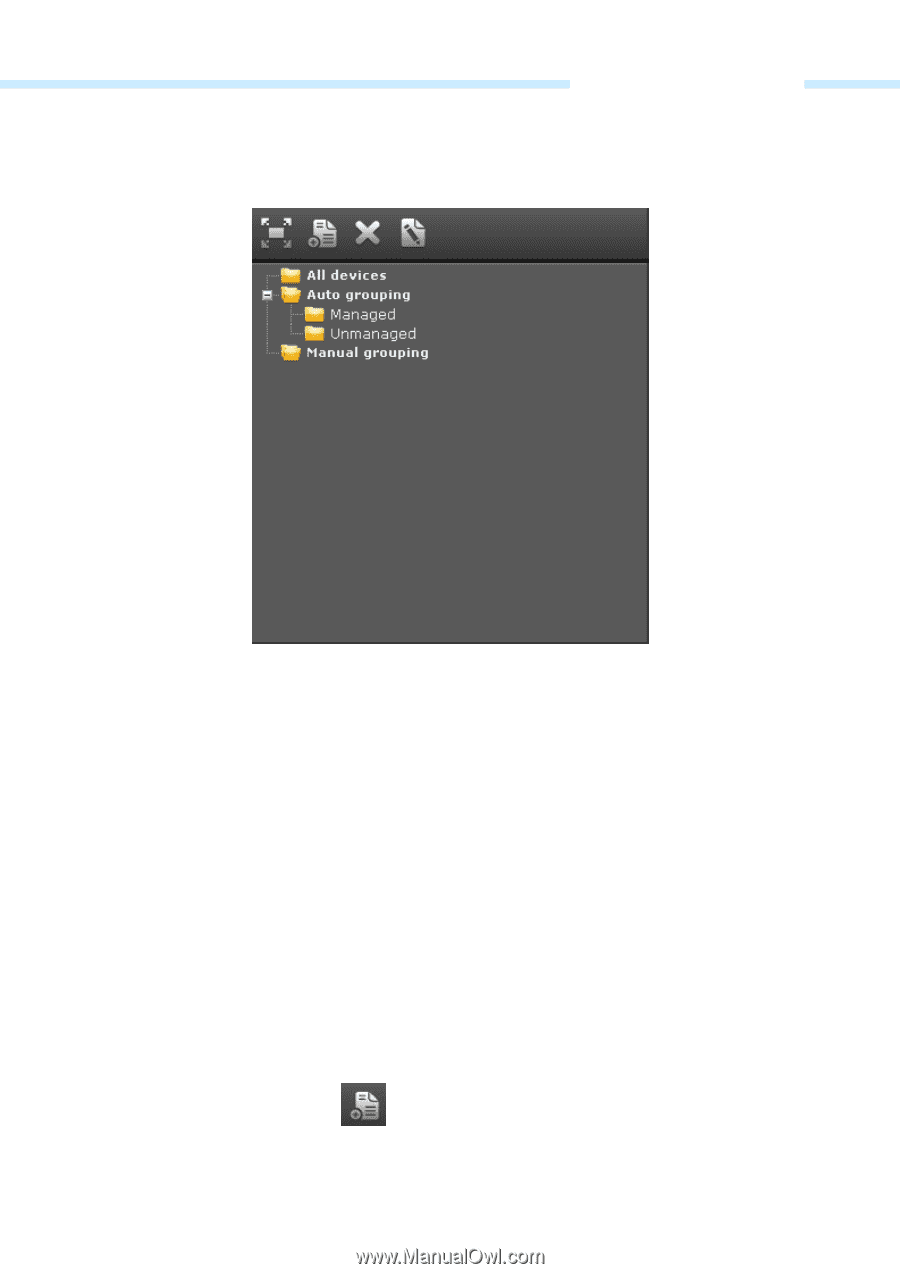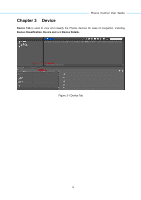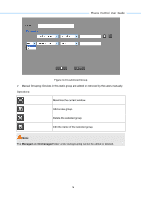TP-Link 13dBi PharosControl V1 UserGuide - Page 18
Device Classification, Device Tab, Device List
 |
View all TP-Link 13dBi manuals
Add to My Manuals
Save this manual to your list of manuals |
Page 18 highlights
3.1 Device Classification Device Classification is in Section A of the Device Tab. Pharos Control User Guide Figure 3-2 Device Classification Devices can be categorized into several groups in Section A. "All devices" and "Auto grouping" are dynamic groups, in which devices are automatically added and removed. Under the "Auto grouping", Managed and Unmanaged are built-in groups. User can also create a new group and define its corresponding search criteria. This group will automatically contain devices based on the preset criteria. "Manual grouping" is a static group, and users can customize new categories under this group and add devices in Device List section to these categories. Entry Introduction: All Devices: Lists all the Pharos devices. Auto Grouping: Devices in Auto Grouping are selected according to certain criteria automatically. The Managed and Unmanaged groups are built-in and undeletable. Managed: Displays Pharos devices under management. Unmanaged: Displays Pharos devices that are discovered but unmanaged by Pharos Control. Under the Auto grouping, click to customize a new group and configure the grouping conditions, as shown in Figure 3-3. Several conditions can be combined with AND-OR logic. 15