TP-Link 13dBi PharosControl V1 UserGuide - Page 26
Device Name: The device's name., reboot them.
 |
View all TP-Link 13dBi manuals
Add to My Manuals
Save this manual to your list of manuals |
Page 26 highlights
Pharos Control User Guide Reboot the selected devices. Click this button and the Reboot confirmation window will pop up. Select one or multiple devices in this window and click OK to reboot them. Device Name: The device's name. IP Address: The device's IP address. 23
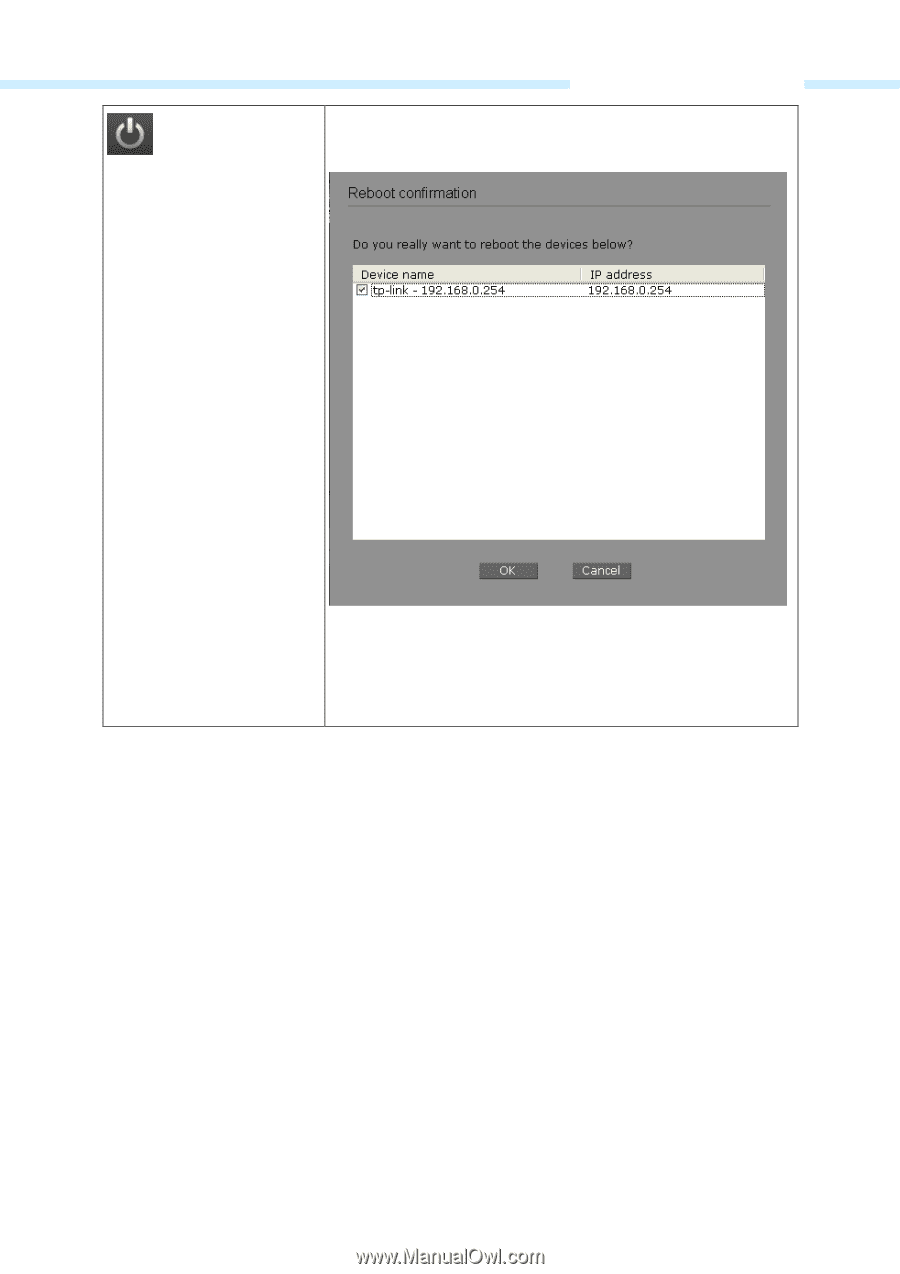
Pharos Control User Guide
23
Reboot the selected devices.
Click this button and the Reboot confirmation window will pop up.
Select one or multiple devices in this window and click
OK
to
reboot them.
Device Name: The device’s name.
IP Address: The device’s IP address.














