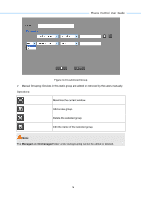TP-Link 13dBi PharosControl V1 UserGuide - Page 24
IP Address: Edit the device's IP address.
 |
View all TP-Link 13dBi manuals
Add to My Manuals
Save this manual to your list of manuals |
Page 24 highlights
Pharos Control User Guide Click to edit the information of the selected device. Edit the related information of the selected device and click OK to save. Product: Select the device model from the pull-down list. Device Name: Edit the device's name. Mode: Select the device's operation mode from the pull-down list, including Auto, Access Point, Client, Repeater, Bridge, AP Router and AP Client Router. IP Address: Edit the device's IP address. MAC Address: Edit the device's MAC address. Description: Edit the device's description (optional). Select all the devices in the Device List window. 21
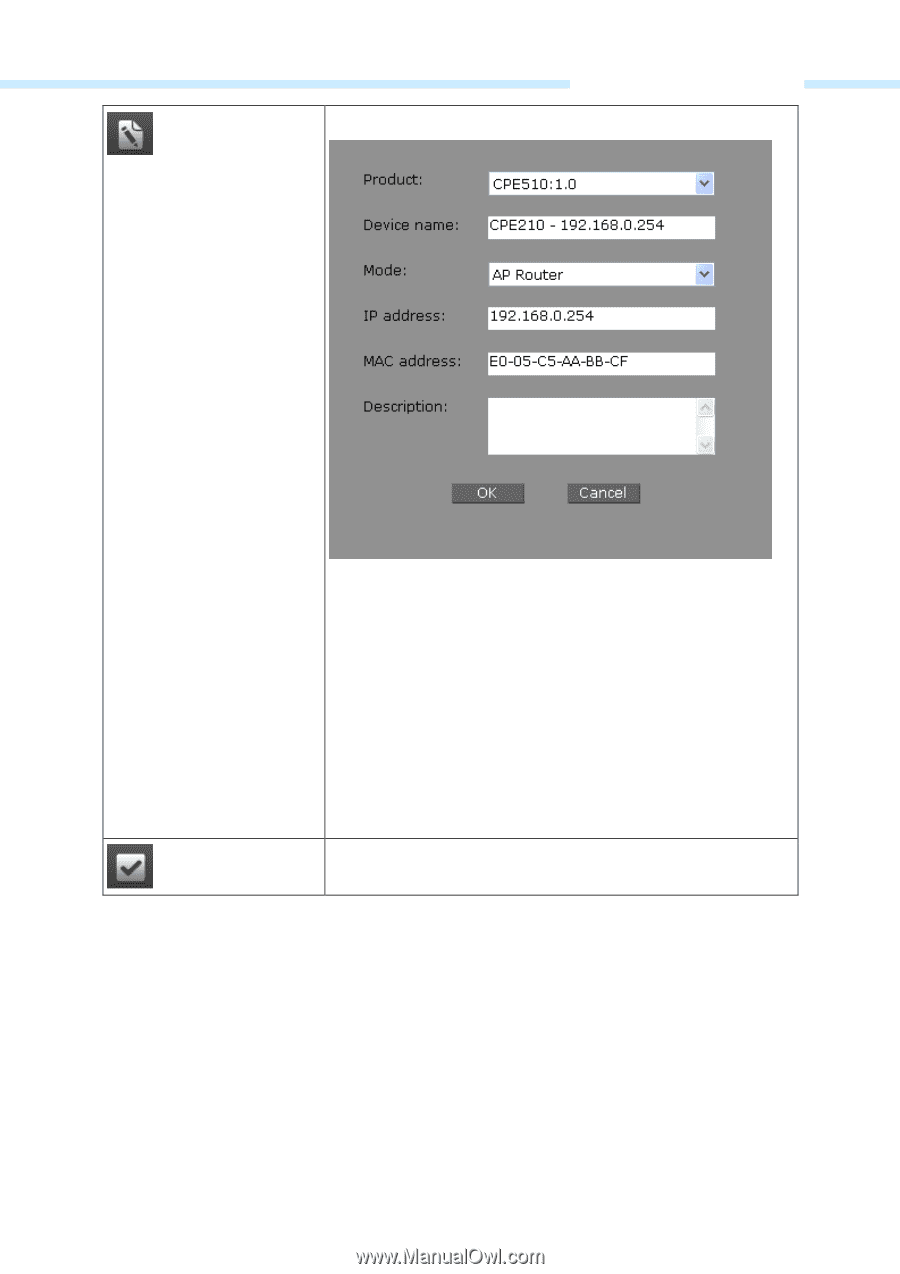
Pharos Control User Guide
21
Click to edit the information of the selected device.
Edit the related information of the selected device and click
OK
to
save.
Product: Select the device model from the pull-down list.
Device Name: Edit the device’s name.
Mode: Select the device’s operation mode from the pull-down list,
including Auto, Access Point, Client, Repeater, Bridge, AP Router
and AP Client Router.
IP Address: Edit the device’s IP address.
MAC Address: Edit the device’s MAC address.
Description: Edit the device’s description (optional).
Select all the devices in the
Device List
window.