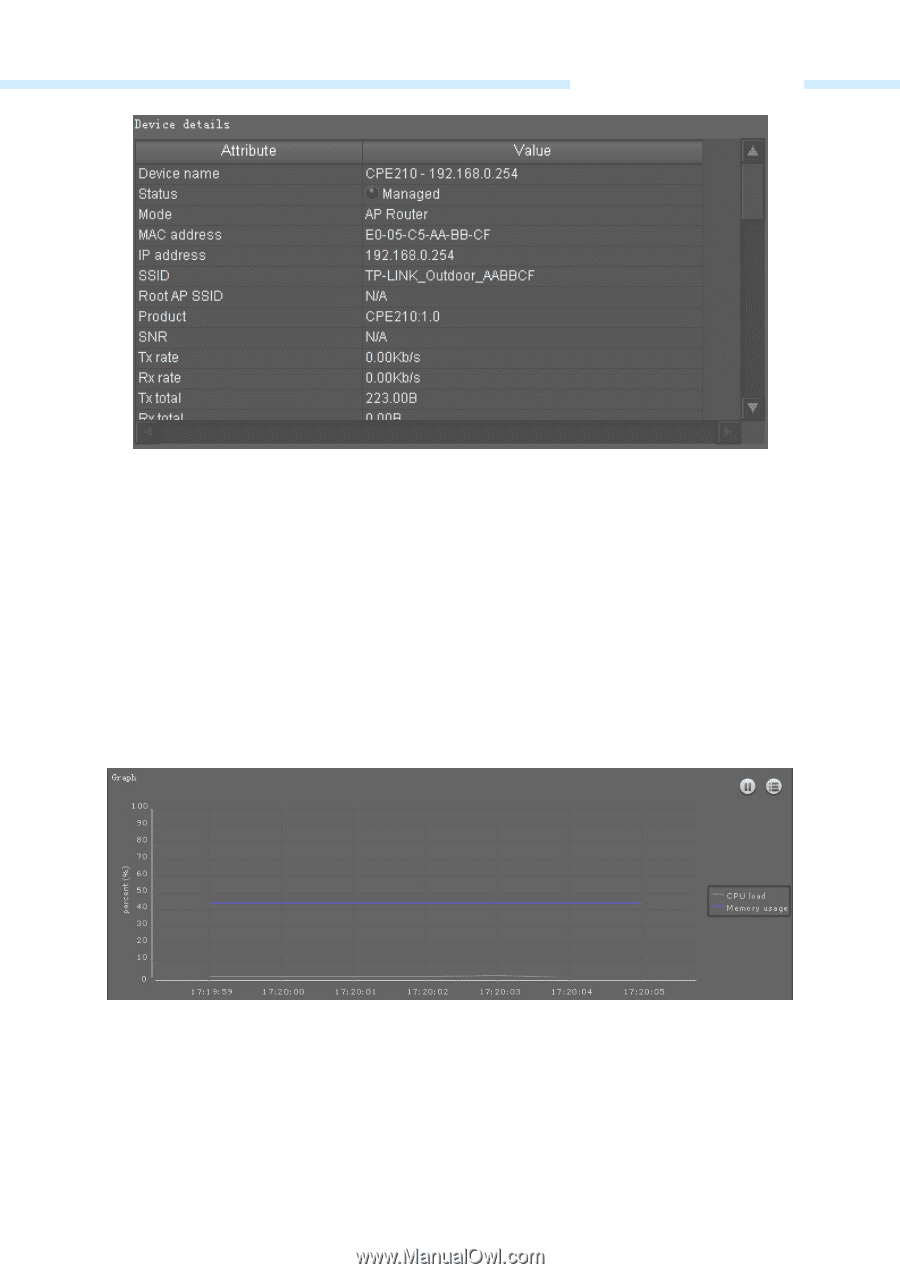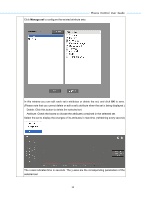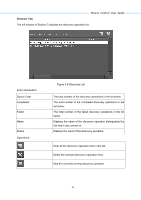TP-Link 13dBi PharosControl V1 UserGuide - Page 31
mode, MAC address, SSID, root AP SSID, Product, SNR, Tx rate, Tx total, Rx
 |
View all TP-Link 13dBi manuals
Add to My Manuals
Save this manual to your list of manuals |
Page 31 highlights
Pharos Control User Guide Figure 3-6 Device Details Attribute: This column displays the name of the device's attribute, including device name, status, mode, MAC address, IP address, SSID, root AP SSID, Product, SNR, Tx rate, Rx rate, Tx total, Rx total, CPU load, CPU frequency, memory usage, memory size, client number, Transmit CCQ, version and description. Value: The corresponding value of each attribute. The right window of Section C displays graph for attributes, including memory size, memory usage, CCQ and so on, of the currently selected device. The attributes displayed is customizable and will refresh every one second when the device is online. Users can choose one or more attributes to form a set, which is displayed below dynamically. Figure 3-7 Attributes in Graph 28