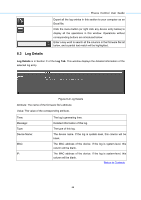TP-Link 13dBi PharosControl V1 UserGuide - Page 71
My Settings
 |
View all TP-Link 13dBi manuals
Add to My Manuals
Save this manual to your list of manuals |
Page 71 highlights
Pharos Control User Guide Chapter 10 My Settings This window is used to view and edit the logging user's information. You can edit the logging user's password, email, telephone and notes on this page. Among them, email, telephone and notes are optional. Figure 10-1 My Settings Return to Contents 68
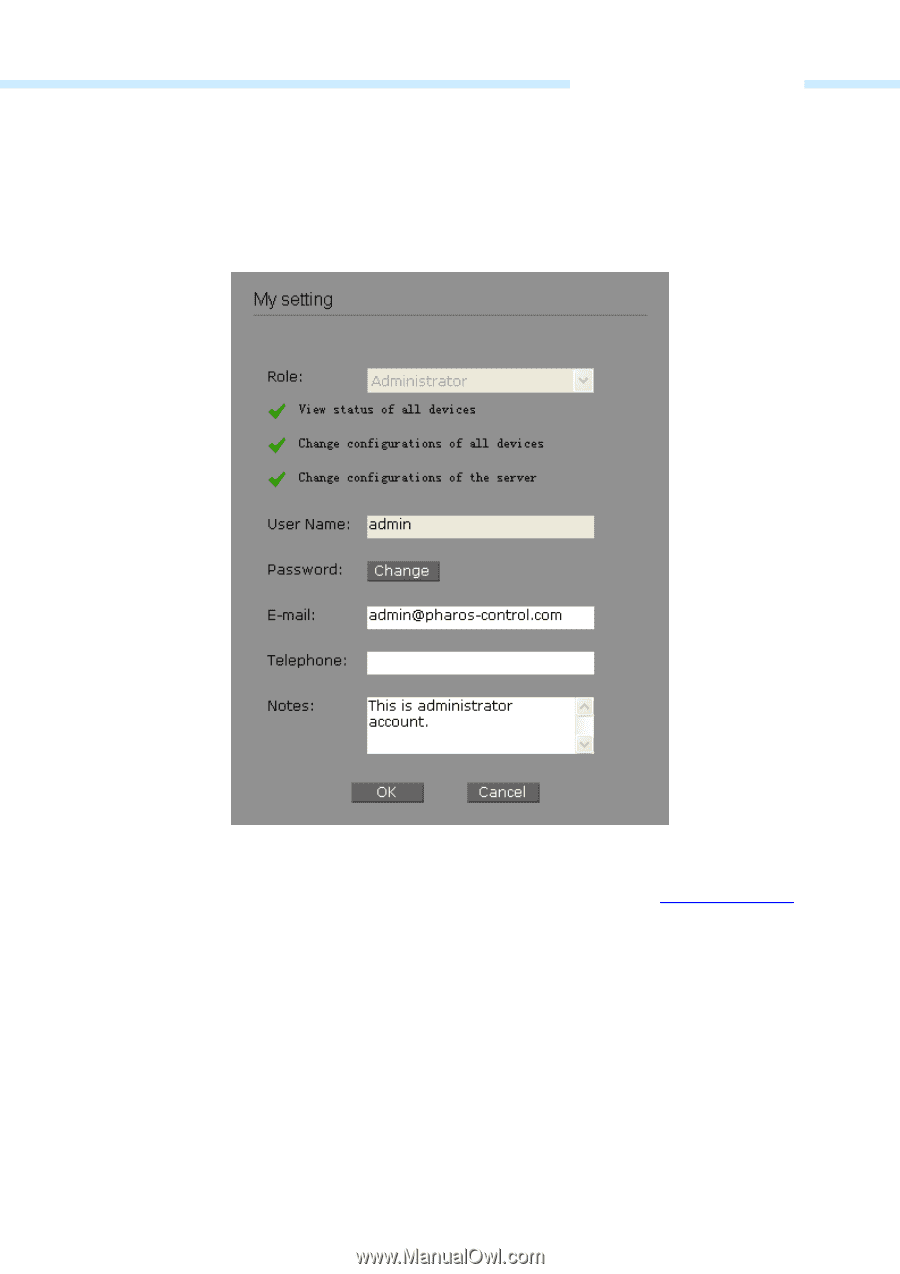
Pharos Control User Guide
68
Chapter 10 My Settings
This window is used to view and edit the logging user’s information.
You can edit the logging user’s password, email, telephone and notes on this page. Among them,
email, telephone and notes are optional.
Figure 10-1 My Settings
Return to Contents