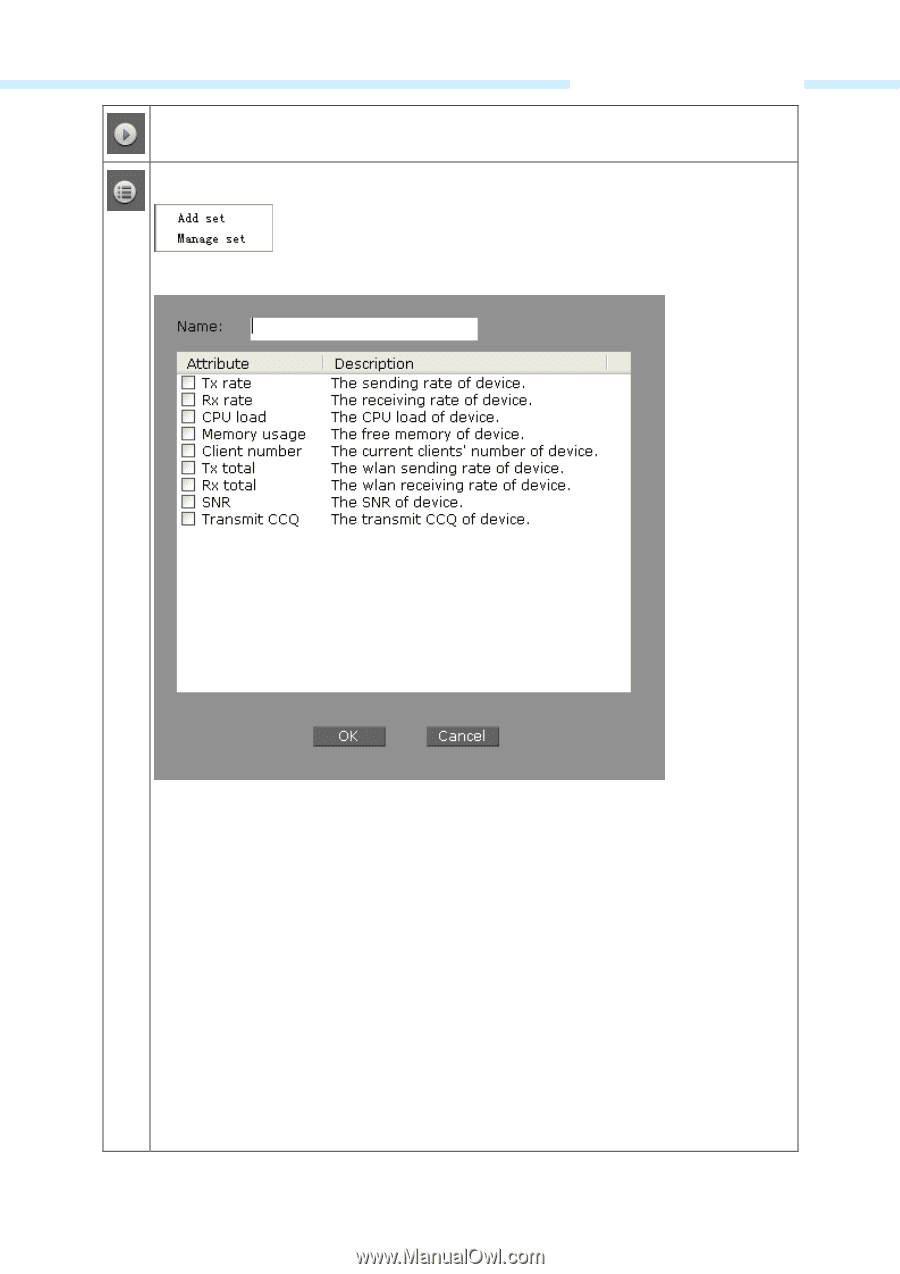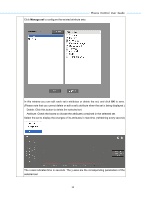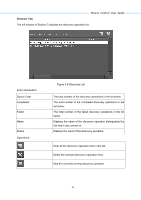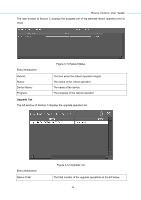TP-Link 13dBi PharosControl V1 UserGuide - Page 32
CPU Usage: The device's CPU usage., SNR: Signal Noise Ratio.
 |
View all TP-Link 13dBi manuals
Add to My Manuals
Save this manual to your list of manuals |
Page 32 highlights
Suspend/Continue the current graphic displaying. Click this button to configure the attribute set. Pharos Control User Guide Click Add set to add a new attribute set. Select the attributes to be displayed, and click OK to save. Name: Enter the name of the new attribute set. Attribute: The name of the attribute. Description: The description of the attribute. Tx Rate: Displays the data rate at which the device transmits wireless packets. Rx Rate: Displays the data rate at which the device receives wireless packets. CPU Usage: The device's CPU usage. Memory Usage: The device's memory usage. Client Number: Displays the number of clients that connect to the device wirelessly. Tx Total: The total wireless packets that the device has transmitted. Rx Total: The total wireless packets that the device has received. SNR: Signal Noise Ratio. CCQ: Client Connection Quality. 29