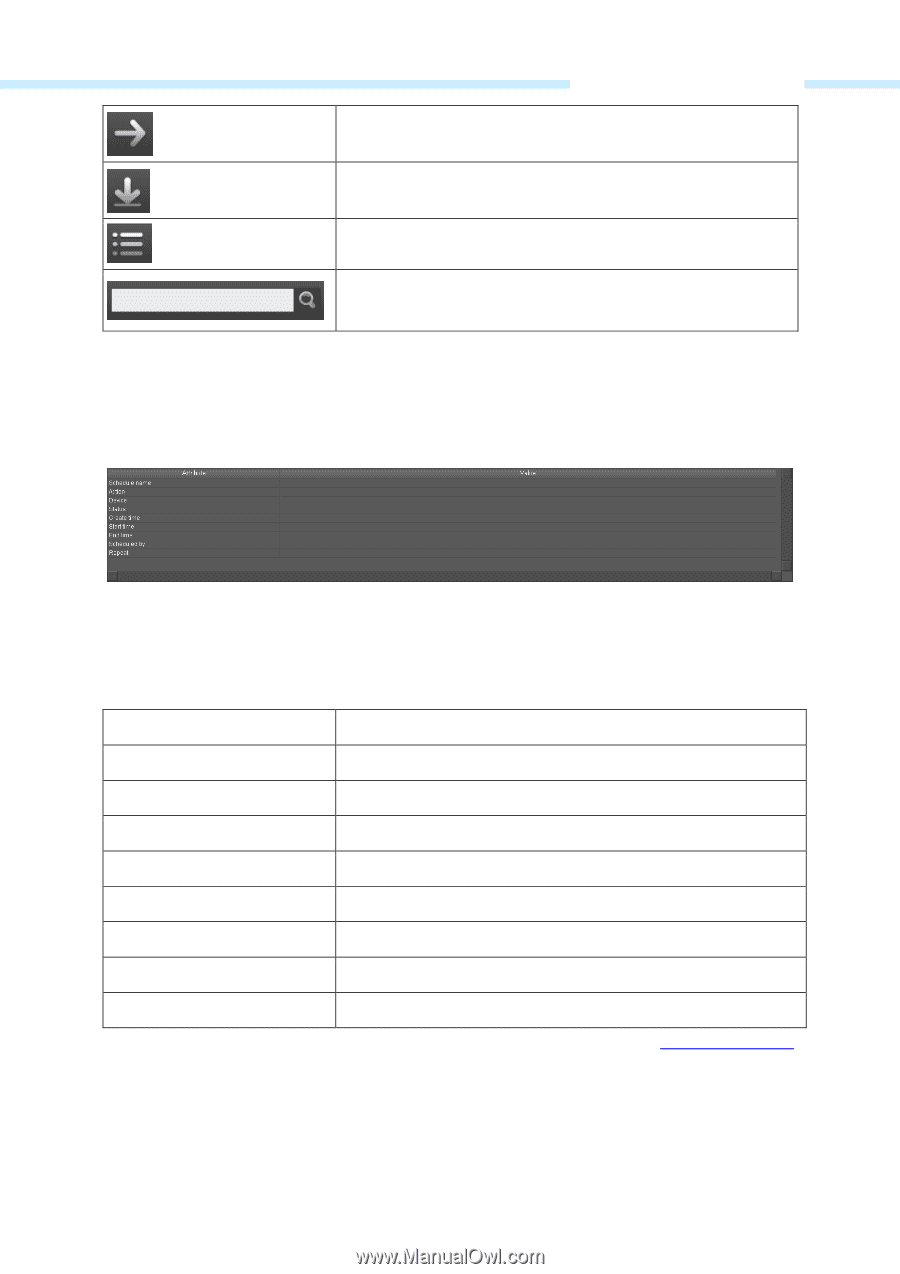TP-Link 13dBi PharosControl V1 UserGuide - Page 52
Task Details, Task Tab
 |
View all TP-Link 13dBi manuals
Add to My Manuals
Save this manual to your list of manuals |
Page 52 highlights
The next page. Pharos Control User Guide Displays the 50 tasks firstly failed. Click the menu button (or right click any task entry below) to display all the operations in this window. Enter a key word to search all the columns in the task list below, and a partial text match will be highlighted. 5.3 Task Details Task Details is in Section C of the Task Tab. Different kinds of task corresponds to different details window. The scheduled task will be taken as an example in the following: Figure 5-7 Task Details Attribute: The name of the task's attribute. Value: The value of the corresponding attribute. Schedule name: Action: Device: Status: Create Time: Start Time: End Time: Schedule by: Repeat: The scheduled task's name. The action to be executed. The device to execute the task. The status of the scheduled task. The create time of the scheduled task. The start time of the task. The end time of the task. The creator of the scheduled task. The scheduled task's execution time/period. Return to Contents 49