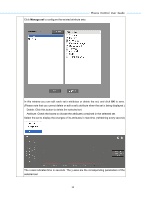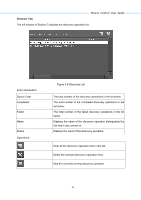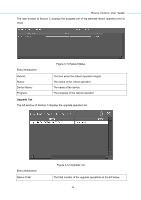TP-Link 13dBi PharosControl V1 UserGuide - Page 33
Manage set, Attribute: Check the boxes to choose the attributes contained in the selected set.
 |
View all TP-Link 13dBi manuals
Add to My Manuals
Save this manual to your list of manuals |
Page 33 highlights
Pharos Control User Guide Click Manage set to configure the existed attribute sets. In this window you can edit each set's attributes or delete the set, and click OK to save. (Please note that you cannot delete or edit a set's attribute when the set is being displayed.) Delete: Click this button to delete the selected set. Attribute: Check the boxes to choose the attributes contained in the selected set. Select the set to display the changes of its attributes in real-time. (refreshing every second) The x-axis indicates time in seconds. The y-axes are the corresponding parameters of the selected set. 30
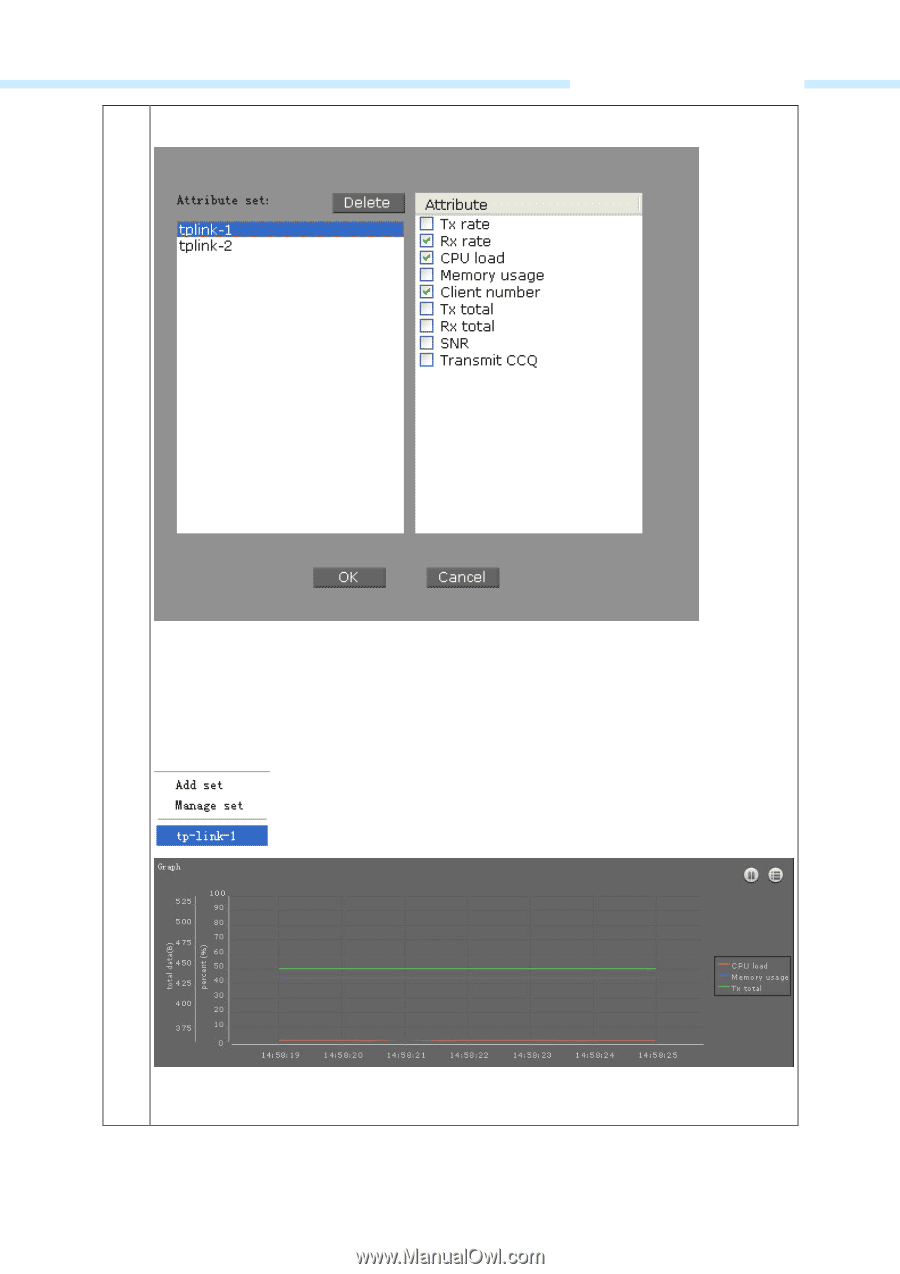
Pharos Control User Guide
30
Click
Manage set
to configure the existed attribute sets.
In this window you can edit each set’s attributes or delete the set, and click
OK
to save.
(Please note that you cannot delete or edit a set’s attribute when the set is being displayed.)
Delete: Click this button to delete the selected set.
Attribute: Check the boxes to choose the attributes contained in the selected set.
Select the set to display the changes of its attributes in real-time. (refreshing every second)
The x-axis indicates time in seconds. The y-axes are the corresponding parameters of the
selected set.