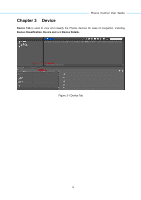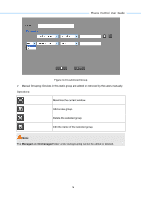TP-Link 13dBi PharosControl V1 UserGuide - Page 22
Device, Details, Management Tab, Miscellaneous, Status Transition
 |
View all TP-Link 13dBi manuals
Add to My Manuals
Save this manual to your list of manuals |
Page 22 highlights
Pharos Control User Guide The following figure shows the device's status transition in Pharos Control. Operations: Figure 3-5 Status Transition Search the devices in the same subnet with the server. The discovering process and results are displayed in the Device Details window. Ensure the Discovery function is enabled on the Management Tab->Miscellaneous page of the Pharos series products, so that they can be discovered by Pharos Control. Maximize the current window. 19
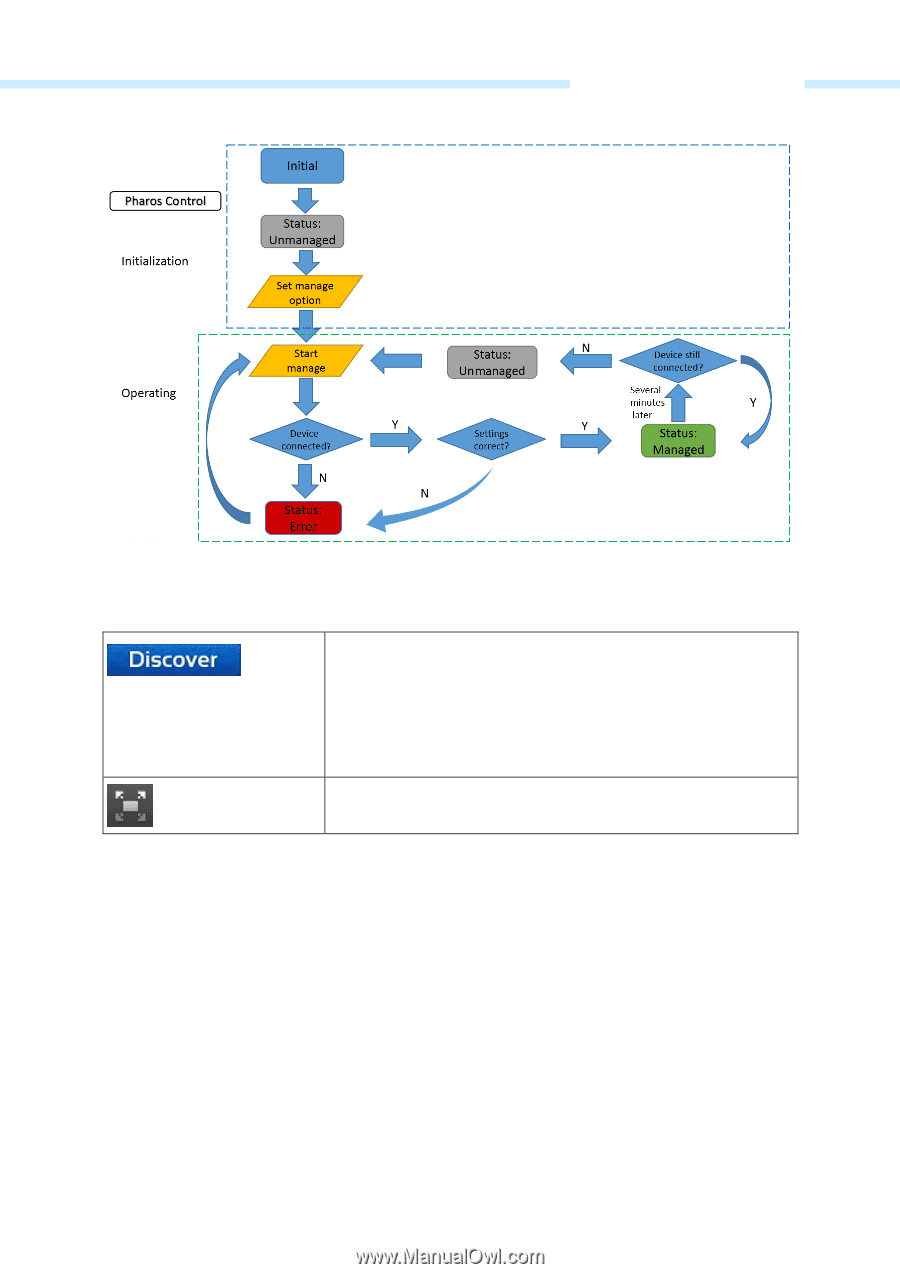
Pharos Control User Guide
19
The following figure shows the device’s status transition in Pharos Control.
Figure 3-5 Status Transition
Operations:
Search the devices in the same subnet with the server. The
discovering process and results are displayed in the
Device
Details
window. Ensure the Discovery function is enabled on the
Management Tab
->
Miscellaneous
page of the Pharos series
products, so that they can be discovered by Pharos Control.
Maximize the current window.