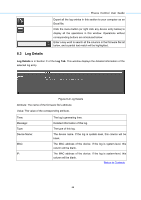TP-Link 13dBi PharosControl V1 UserGuide - Page 64
Account Details, Account Tab
 |
View all TP-Link 13dBi manuals
Add to My Manuals
Save this manual to your list of manuals |
Page 64 highlights
Pharos Control User Guide Edit the selected user account information. Note: The user's role and user name cannot be edited if it is currently logged in. Click the menu button (or right click any account entry below) to display all the operations in this window. Enter a key word to search all the columns in the account list below, and a partial text match will be highlighted. 7.3 Account Details Account Details is in section C of the Account Tab. This section displays the detailed information of the selected user account. Figure 7-4 Account Details 61
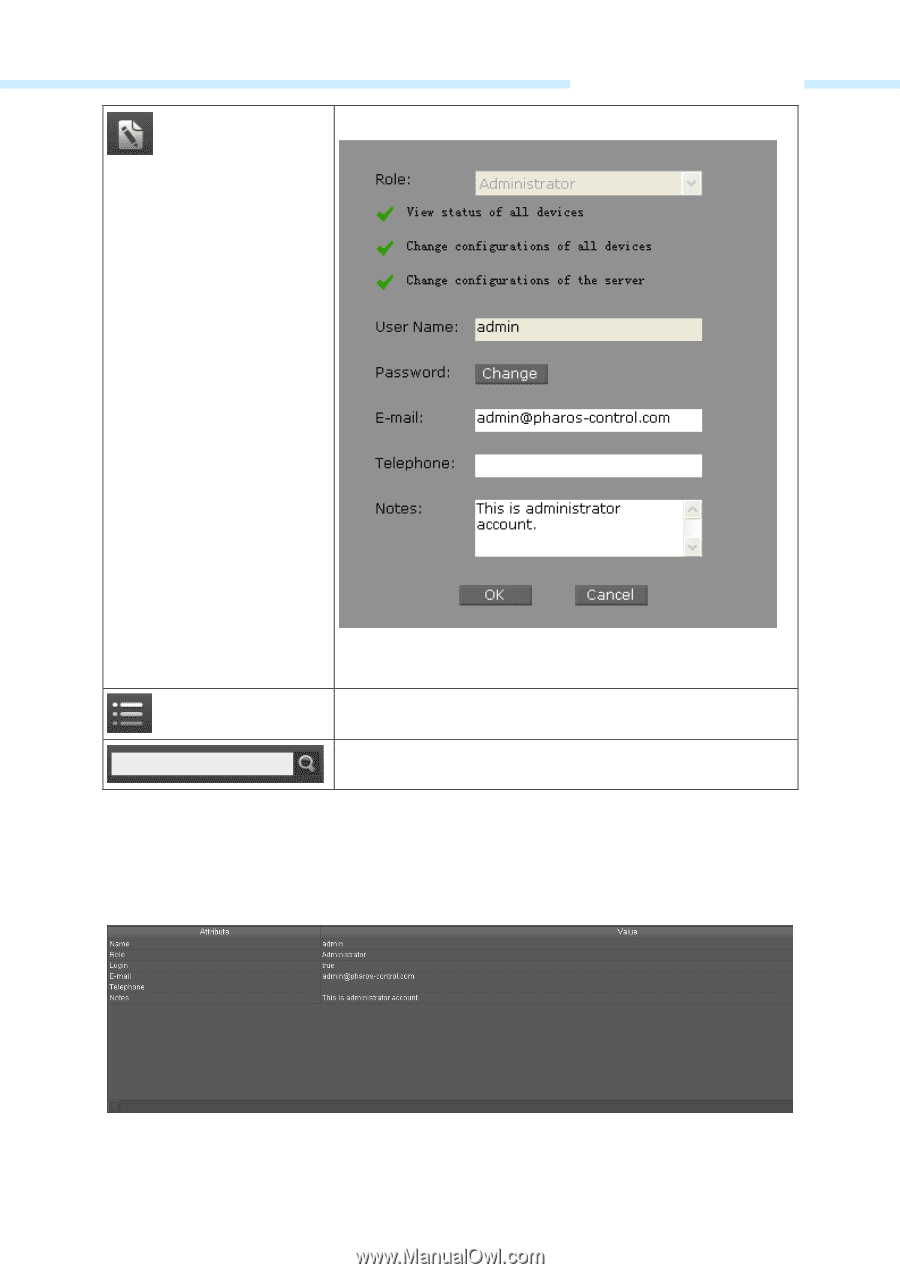
Pharos Control User Guide
61
Edit the selected user account information.
Note: The user’s role and user name cannot be edited if it is
currently logged in.
Click the menu button (or right click any account entry below) to
display all the operations in this window.
Enter a key word to search all the columns in the account list
below, and a partial text match will be highlighted.
7.3
Account Details
Account Details
is in section C of the
Account Tab
. This section displays the detailed
information of the selected user account.
Figure 7-4 Account Details