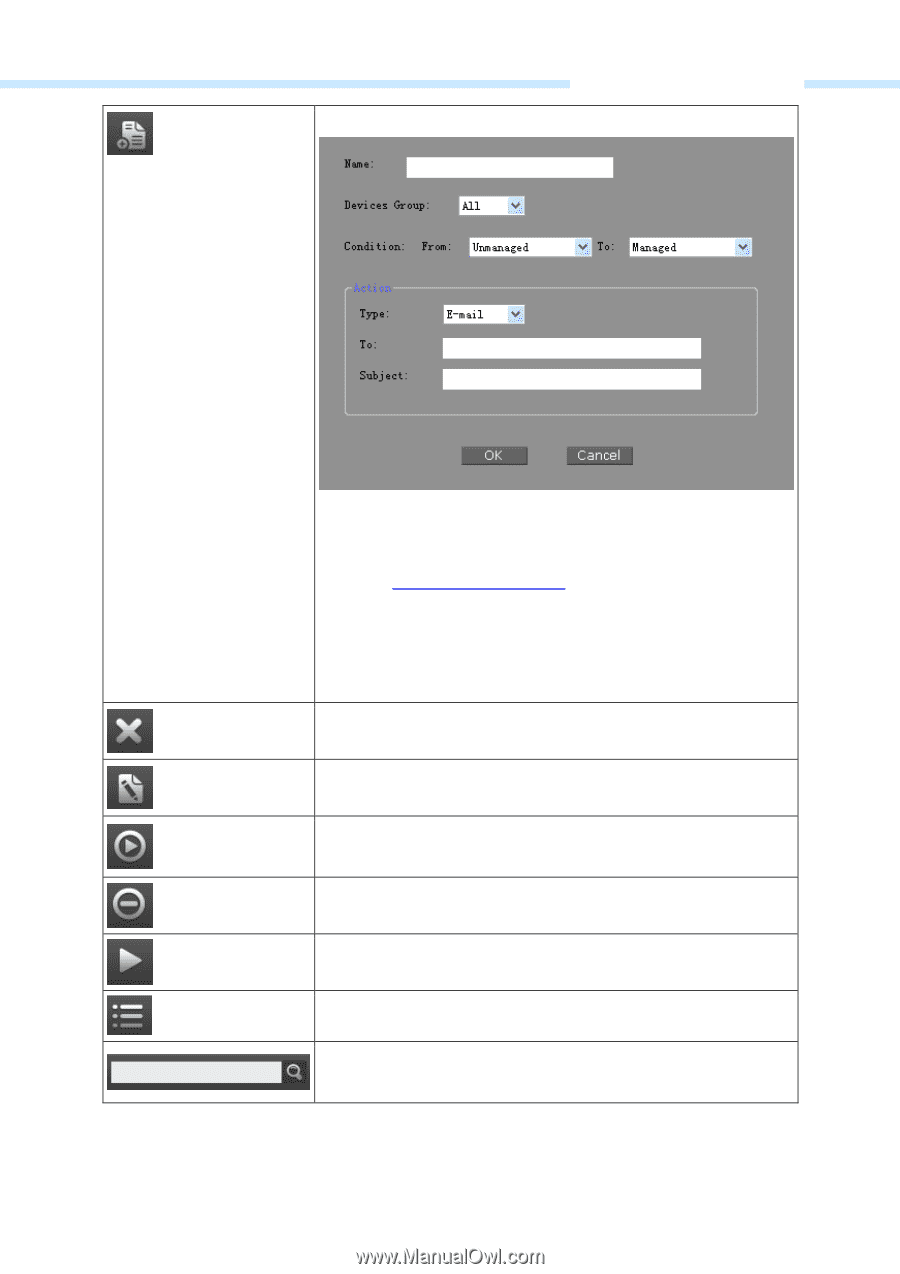TP-Link 13dBi PharosControl V1 UserGuide - Page 55
Unmanaged, Managed and Error., 1 Device Classification
 |
View all TP-Link 13dBi manuals
Add to My Manuals
Save this manual to your list of manuals |
Page 55 highlights
Add new trigger rules. Pharos Control User Guide Name: Enter the name of the trigger rule. Assign meaningful names to rules that will easily identify them. Device Group: Limit the trigger rule to a specified device group defined in 3.1 Device Classification. Condition: Specify the status changes. The status includes Unmanaged, Managed and Error. Action: An email notification will be sent when the specified trigger occurs. Configure the recipient address and subject of the email. Delete the selected trigger rule. Edit the selected trigger rule. Activate the selected trigger rule. The trigger rule is activated by default when it is created. Deactivate the selected task to make it inactive. Run the selected trigger rule immediately. Click the menu button (or right click any rule entry below) to display all the operations in this window. Enter a key word to search all the columns in the rule list below, and a partial text match will be highlighted. 52