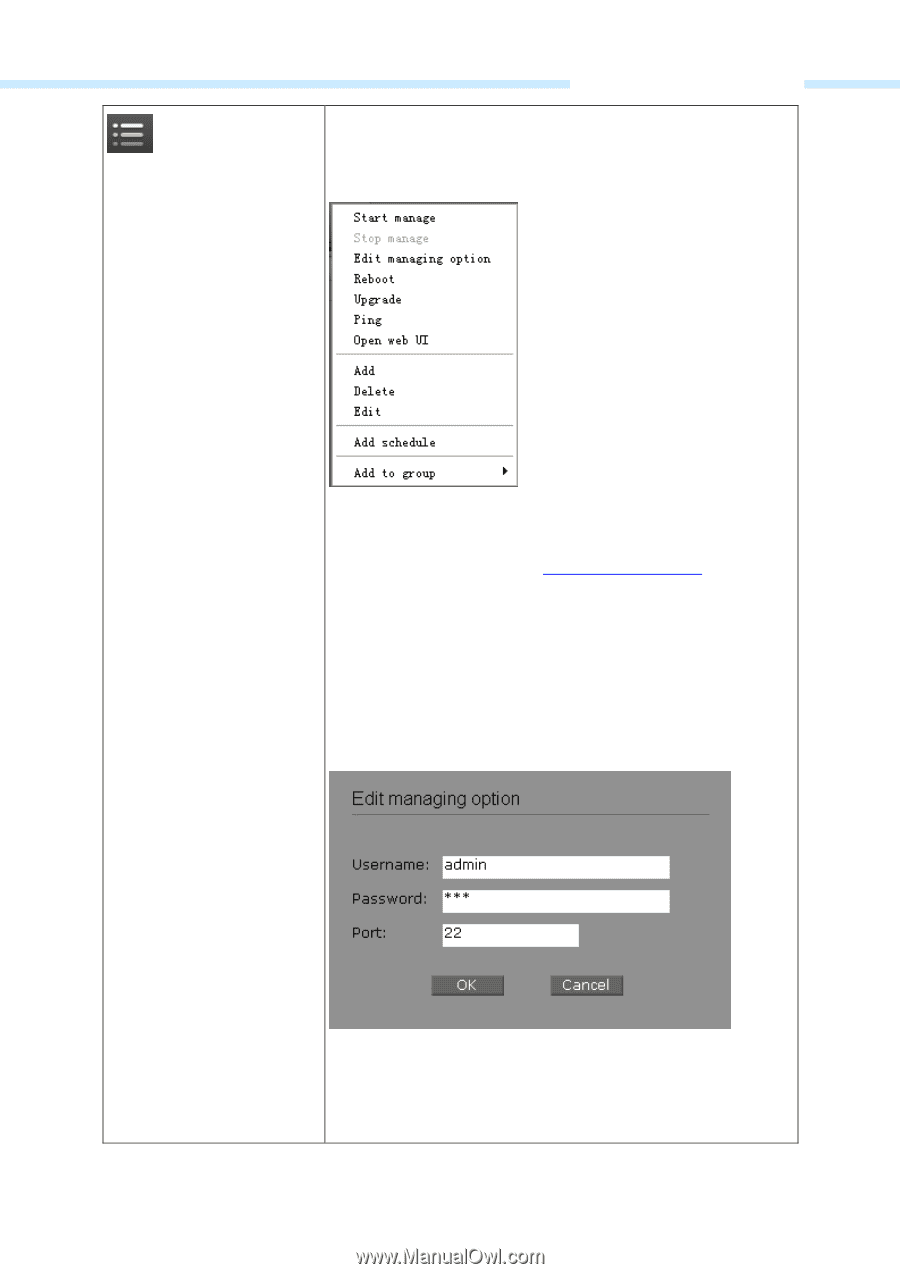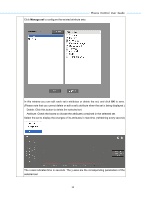TP-Link 13dBi PharosControl V1 UserGuide - Page 28
Management, SSH Server, Edit Managing Option
 |
View all TP-Link 13dBi manuals
Add to My Manuals
Save this manual to your list of manuals |
Page 28 highlights
Pharos Control User Guide Click the menu button (or right click any device entry below) to display all the operations available. Operations without corresponding buttons are introduced below: Start Manage: Select the unmanaged device in the list below to manage it. Its username, password and SSH port number should be configured in advance in Edit Managing Option. Ensure the Remote Management function is enabled on the Management Tab->SSH Server page of the Pharos series products, so that they can be managed by Pharos Control. Stop Manage: Click to stop the management of the selected device being managed now. Edit Managing Option: Configure the login information of the selected device. Enter the login information of the device and Click OK to save. Username: Enter the device's login username. Password: Enter the device's login password. Port: Specify SSH port of the device to be managed. 25