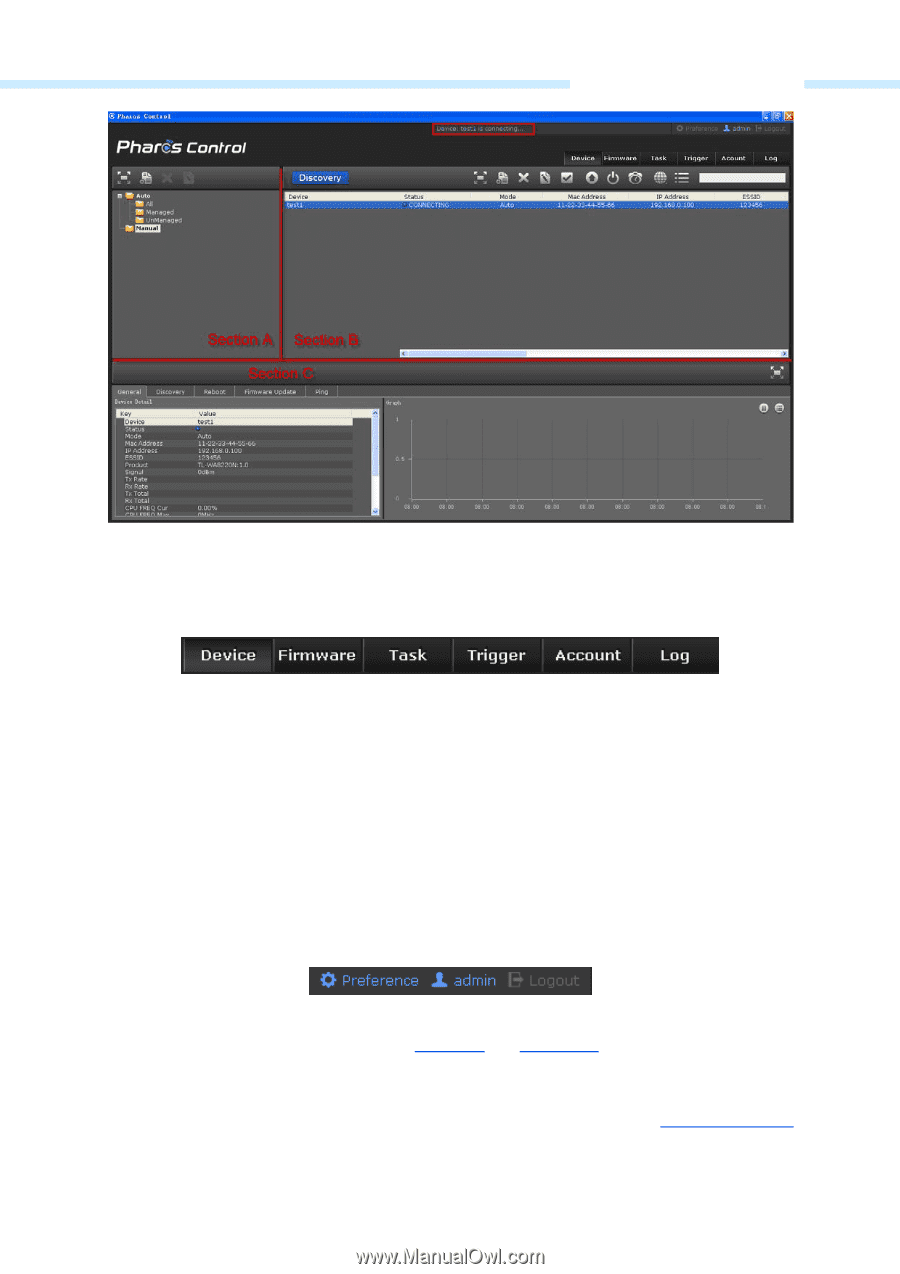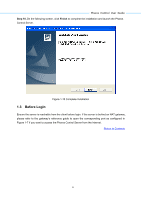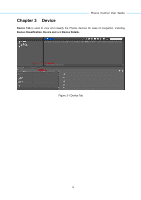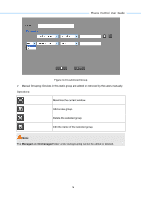TP-Link 13dBi PharosControl V1 UserGuide - Page 16
Navigation, Device, Firmware, Trigger, Account, Preference, admin, Logout
 |
View all TP-Link 13dBi manuals
Add to My Manuals
Save this manual to your list of manuals |
Page 16 highlights
Pharos Control User Guide 2.2.3 Navigation Figure 2-4 Typical Interface Use the top level navigation tabs to access different functions. Figure 2-5 Navigation Tabs Device page displays Pharos devices managed by Pharos Control. Firmware page allows managing firmware files saved in the Pharos Control Server. Task page allows viewing and editing scheduling tasks. Trigger page allows managing triggering rules and events. Account page allows viewing and managing all the users' accounts. Log page contains log information about Pharos Control System and managed devices. There are three setting buttons at the top right corner of the window: Figure 2-6 Settings For Preference and admin, please refer to Chapter 9 and Chapter 10. Logout: Click to logout the Client. Return to Contents 13