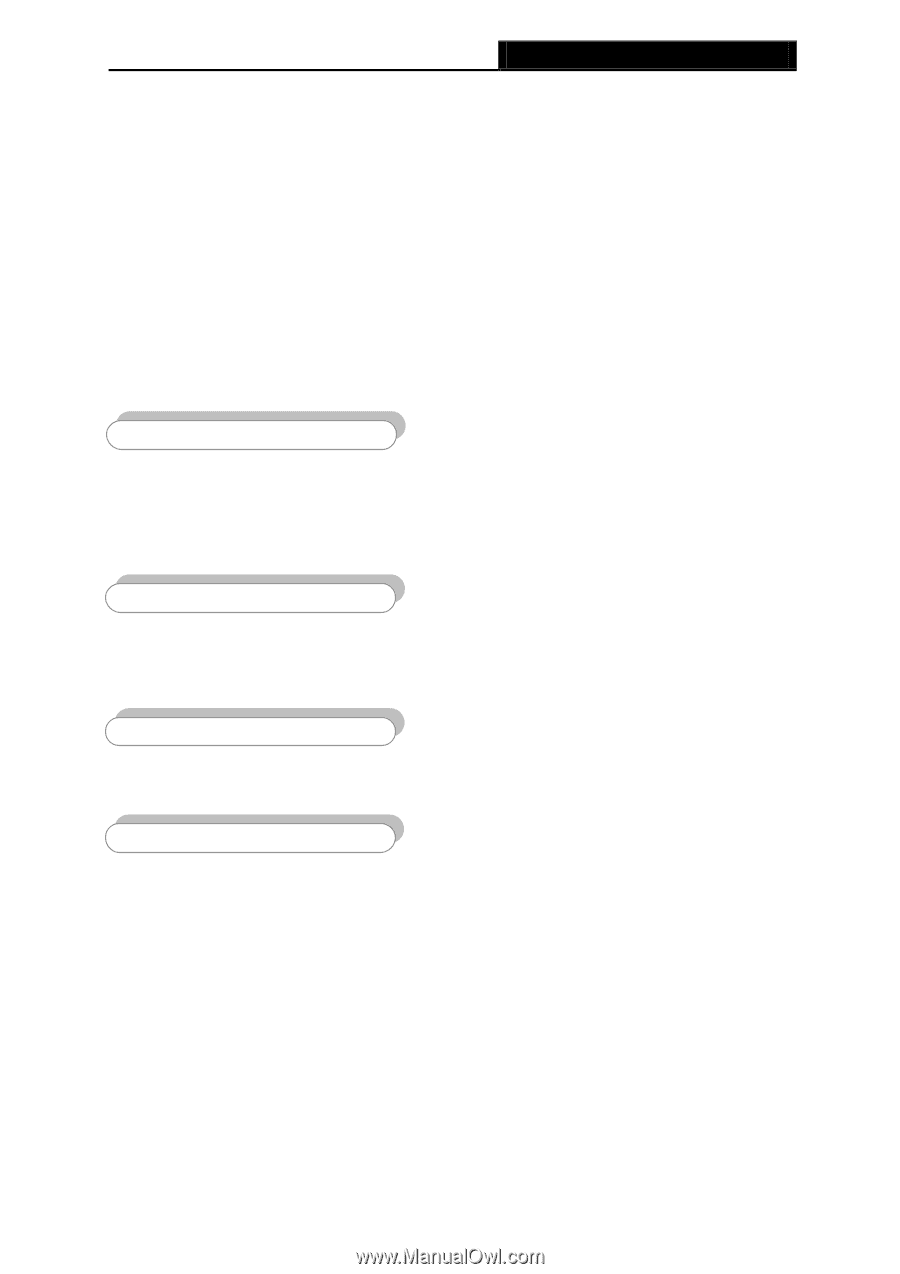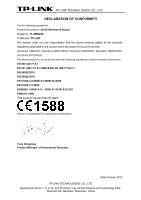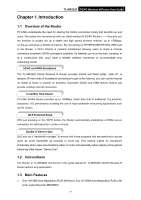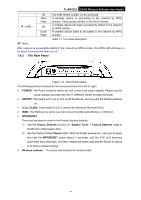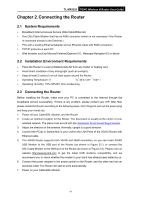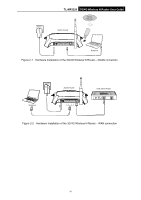TP-Link 3G/4G TL-MR3220 V2 User Guide - Page 11
Introduction - router tl mr3220
 |
View all TP-Link 3G/4G manuals
Add to My Manuals
Save this manual to your list of manuals |
Page 11 highlights
TL-MR3220 3G/4G Wireless N Router User Guide Chapter 1. Introduction 1.1 Overview of the Router TP-LINK understands the need for sharing the 3G/4G connection locally that benefits our end users. We realize the convenience with our latest wireless N 3G/4G Routers ----- they give you the freedom to quickly set up a stable and high speed wireless network, up to 150Mbps, on-the-go and share a 3G/4G connection. By connecting a LTE/HSPA/UMTS/EVDO USB Card to the Router, a Wi-Fi hotspot is instantly established allowing users to share a Internet connection anywhere 3G/4G coverage is available. So whether you're on the train, camping, or at a construction site, you'll have a reliable wireless connection to accommodate your networking needs. 3G/4G and WAN Broadband The TL-MR3220 3G/4G Wireless N Router provides 3G/4G and WAN (xDSL, static IP, or dynamic IP) two kinds of broadband connections to get on the Internet, you can via the Internet no matter at home or outside on business. Automatic 3G/4G and WAN failover feature just provide nonstop internet connection. Incredibly High Speed TP-LINK 3G/4G Router provides up to 150Mbps, faster than that of traditional 11g products, surpasses 11G performance enabling the use of high bandwidth-consuming applications such as HD Videos. Wi-fi Protected Setup With just pressing on the 'WPS' button, the Router automatically establishes a WPA2 secure connection for solid security in under a minute. Quality of Service-Qos QoS acts as a "bandwidth manager" to ensure that those programs that are sensitive to lag are given as much bandwidth as possible to avoid lag. This feature makes an impression immensely when users are streaming video or music and especially when playing online games where lag often means "Game Over". 1.2 Conventions The Router or TL-MR3220 mentioned in this guide stands for TL-MR3220 3G/4G Wireless N Router without any explanation. 1.3 Main Features One 10/100M Auto-Negotiation RJ45 WAN port, four 10/100M Auto-Negotiation RJ45 LAN ports, supporting Auto MDI/MDIX -2-