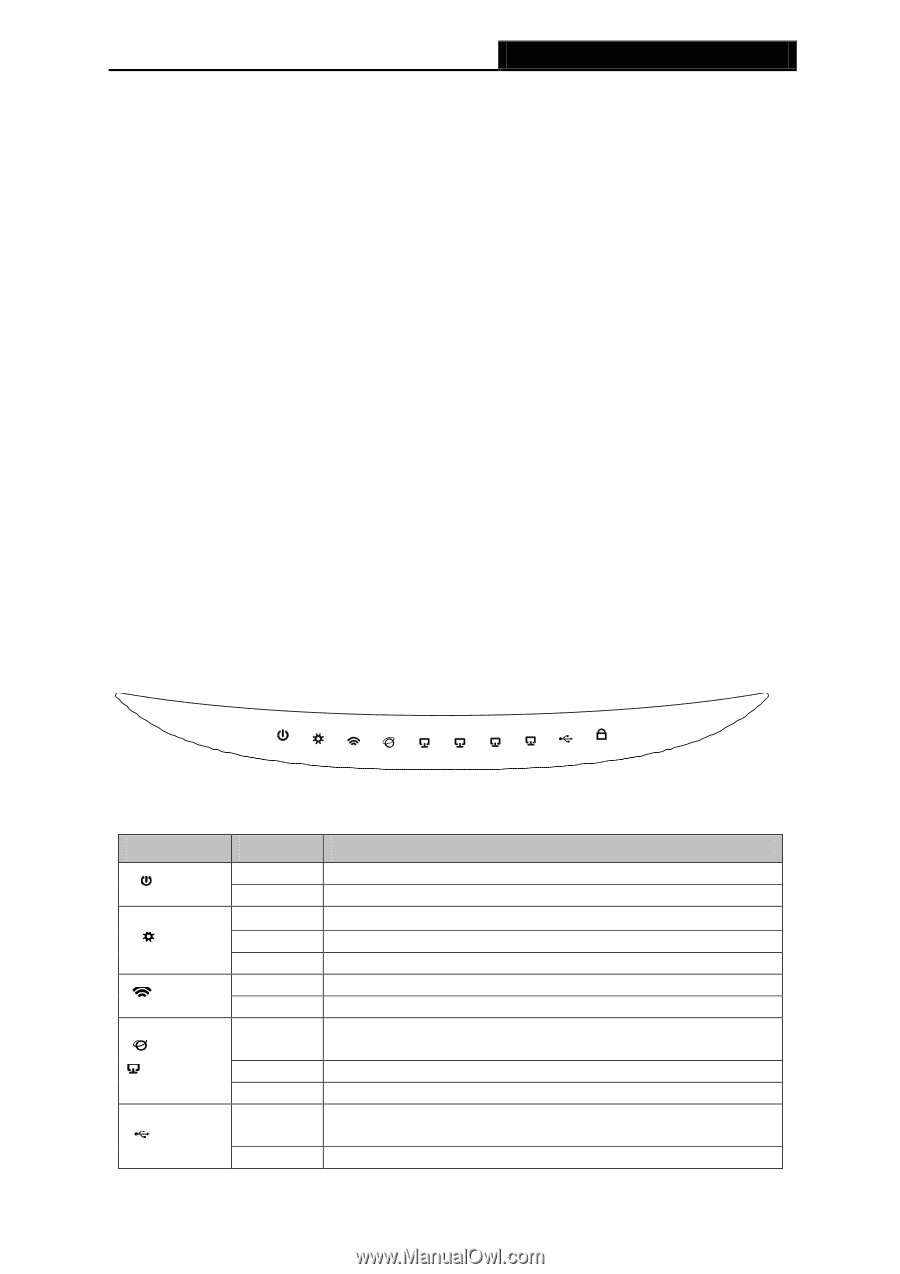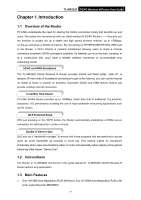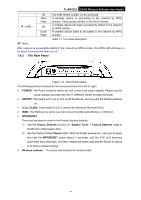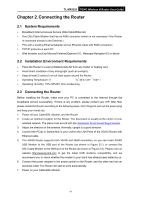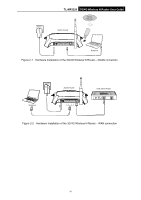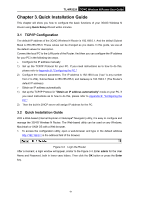TP-Link 3G/4G TL-MR3220 V2 User Guide - Page 12
Panel Layout - usb modem
 |
View all TP-Link 3G/4G manuals
Add to My Manuals
Save this manual to your list of manuals |
Page 12 highlights
TL-MR3220 3G/4G Wireless N Router User Guide Compatible with LTE/HSPA/UMTS/EVDO USB dongle Automatic 3G/4G / WAN failover Wireless N speed up to 150Mbps 1T2R MIMO, CCA technologies deliver greater coverage and higher speed Wireless security encryption easily at a push of "WPS" button WDS wireless bridge provides seamless bridging to expand your wireless network Backward compatible with 802.11b and 802.11g devices Provides WPA/WPA2-Enterprise, WPA/WPA2-Personal authentication, TKIP/AES encryption security Supports 3G/4G/Dynamic IP/Static IP/PPPoE/L2TP/PPTP Internet access Supports Virtual Server, Special Application and DMZ host Supports UPnP, Dynamic DNS, Static Routing Provides Automatic-connection and Scheduled Connection on certain time to the Internet Built-in NAT and DHCP server supporting static IP address distributing Connects Internet on demand and disconnects from the Internet when idle for PPPoE Provides 64/128/152-bit WEP encryption security and wireless LAN ACL (Access Control List) Supports Flow Statistics Supports firmware upgrade and Web management 1.4 Panel Layout 1.4.1 The Front Panel Figure 1-1 Front Panel sketch The Router's LEDs are located on the front panel (View from left to right). Item (PWR) (SYS) (WLAN) Status On Off On Flashing Off Flashing Off (WAN) (LAN1-4) On Flashing Off (USB) On Flashing Indication Power is on. Power is off. The Router is initializing. The Router is working properly. The Router has a system error. The Wireless function is enabled. The Wireless function is disabled. A device is linked to the corresponding port but there is no activity. An active device is linked to the corresponding port. No device is linked to the corresponding port. The USB 3G/4G modem is connected but no data being transferred. Data is received or sent through the 3G/4G modem. -3-