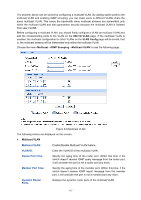TP-Link T1700X-16TS T1700X-16TSUN V1 User Guide - Page 123
Member Port, Router Port Time, Member Port Time, Last Listener Query Interval, Last Listener Query
 |
View all TP-Link T1700X-16TS manuals
Add to My Manuals
Save this manual to your list of manuals |
Page 123 highlights
Member Port: Indicates a switch port connected to a multicast group member. 2. Timers Router Port Time: Within the time, if the switch does not receive IGMP query message from the router port, it will consider this port is not a router port any more. The default value is 300 seconds. Member Port Time: Within the time, if the switch does not receive IGMP report message from the member port, it will consider this port is not a member port any more. The default value is 260 seconds. Last Listener Query Interval: The interval between the switch sends out MASQs. Last Listener Query Count: The number of MASQs that the switch sends before aging out a multicast address when there is no IGMP report response. IGMP Messages The switch, running IGMP snooping, processes the IGMP messages of different types as follows. 1. IGMP Query Message IGMP query message, sent by the router, falls into two types, IGMP general query message and IGMP group-specific-query message. The router regularly sends IGMP general message to query if the multicast groups contain any member. When receiving IGMP leave message, the receiving port of the router will send IGMP group-specific-query message to the multicast group and the switch will forward IGMP group-specific-query message to check if other members in the multicast group of the port need this multicast. When receiving IGMP general query message, the switch will forward them to all other ports in the VLAN owning the receiving port. The receiving port will be processed: if the receiving port is not a router port yet, it will be added to the router port list with its router port time specified; if the receiving port is already a router port, its router port time will be directly reset. When receiving IGMP group-specific-query message, the switch will send the group-specific query message to the members of the multicast group being queried. 2. IGMP Report Message IGMP report message is sent by the host when it applies for joining a multicast group or responses to the IGMP query message from the router. When receiving IGMP report message, the switch will send the report message via the router port in the VLAN as well as analyze the message to get the address of the multicast group the host applies for joining. The receiving port will be processed: if the receiving port is a new member port, it will be added to the multicast address table with its member port time specified; if the receiving port is already a member port, its member port time will be directly reset. 3. Member Leave Message The host will send IGMP leave message when leaving a multicast group to inform the router of its leaving. When Immediate Leave is not enabled on a port and a leave message is received from this port, the switch will generate Multicast-Address-Specific Queries (MASQs) on this port to check if there are other members in this multicast group. The user can control when a port membership is removed for an existing address in terms of the number and interval of MASQs. If there is no Report message received from this port during the switch maximum response time, the port on which the MASQ was sent is deleted from the multicast group. If the deleted port is the last member of the multicast group, the multicast group is also deleted. The switch will send leave message to the router ports of the VLAN. 112