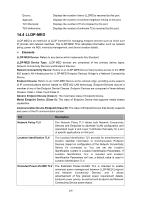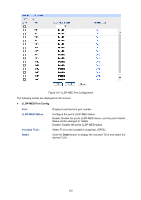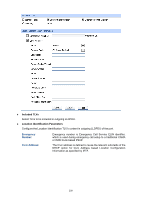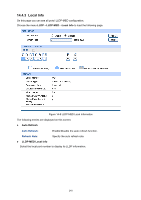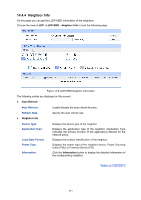TP-Link T1700X-16TS T1700X-16TSUN V1 User Guide - Page 252
Neighbor Info
 |
View all TP-Link T1700X-16TS manuals
Add to My Manuals
Save this manual to your list of manuals |
Page 252 highlights
14.4.4 Neighbor Info On this page you can get the LLDP-MED information of the neighbors. Choose the menu LLDP→LLDP-MED→Neighbor Info to load the following page. Figure 14-9 LLDP-MED Neighbor Information The following entries are displayed on this screen: Auto Refresh Auto Refresh: Enable/Disable the auto refresh function. Refresh Rate: Specify the auto refresh rate. Neighbor Info Device Type: Application Type: Local Data Format: Power Type: Information: Displays the device type of the neighbor. Displays the application type of the neighbor. Application Type indicates the primary function of the applications defined for the network policy. Displays the location identification of the neighbor. Displays the power type of the neighbor device, Power Sourcing Entity (PSE) or Powered Device (PD). Click the Information button to display the detailed information of the corresponding neighbor. Return to CONTENTS 241